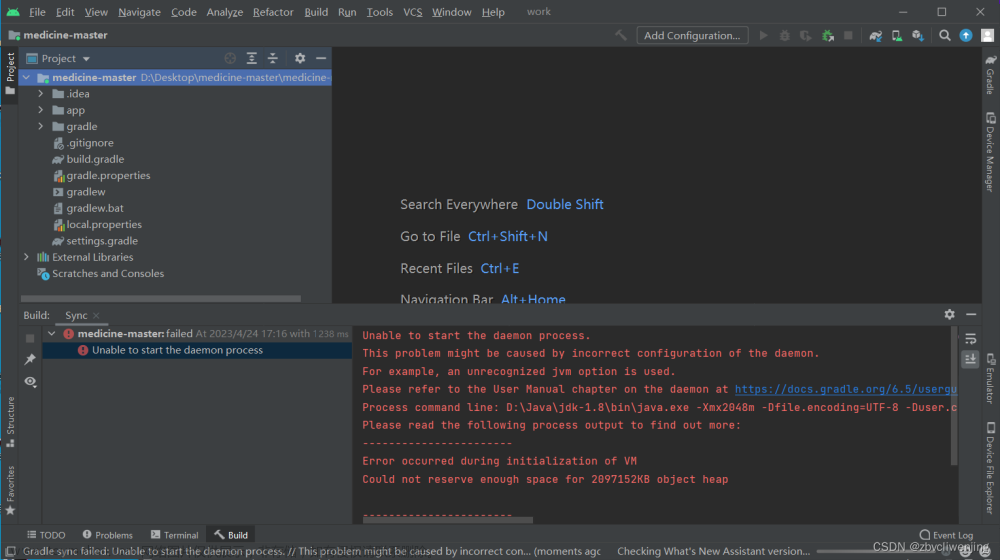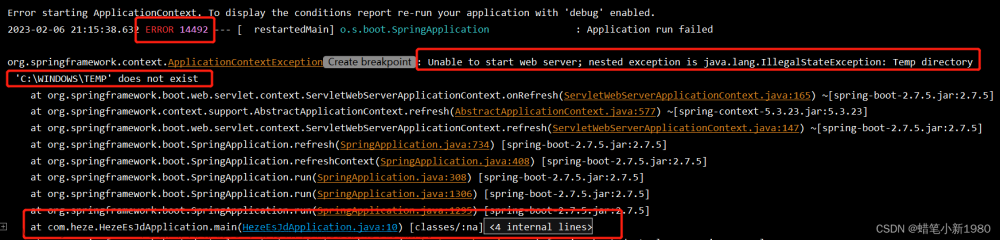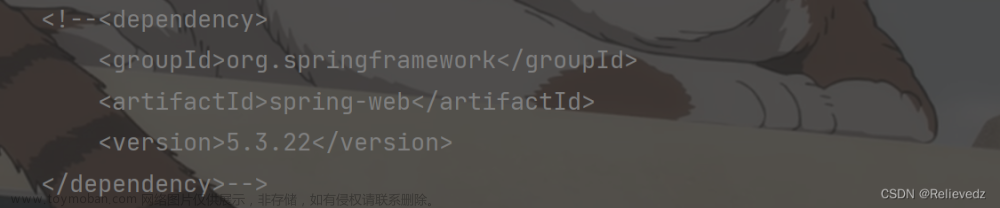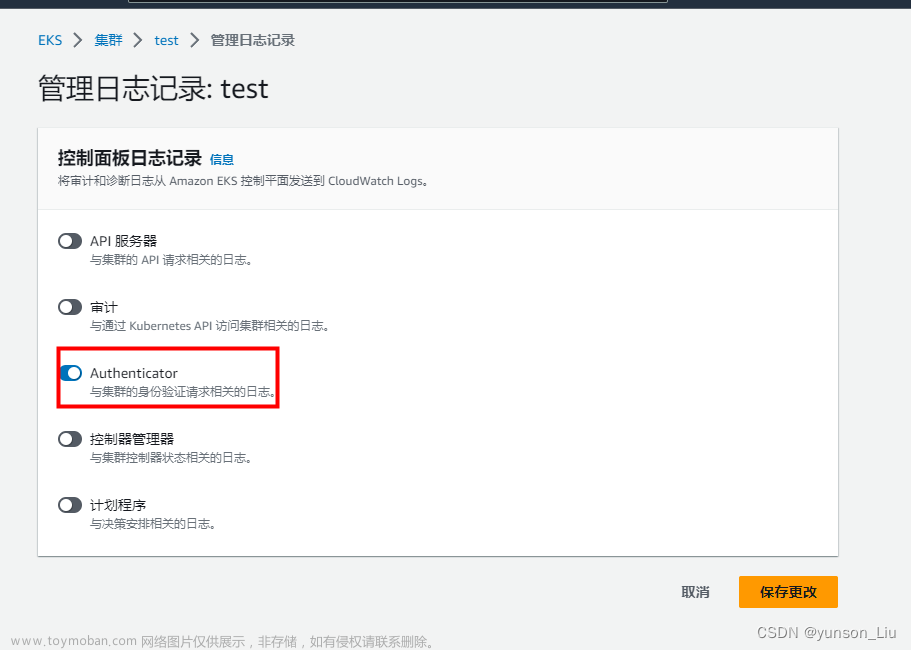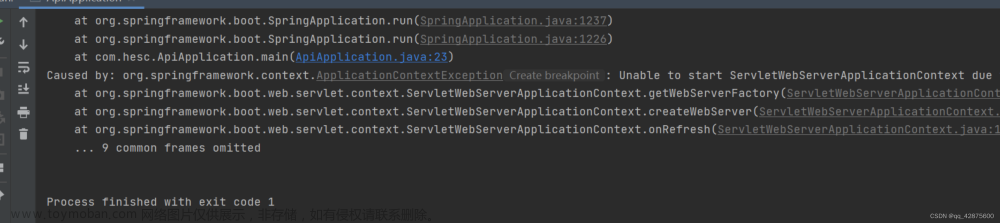无法启动服务器:扩展后端错误-rsp错误-社区服务器连接器无法启动-“启动器.start没有结果”
在使用VScode部署tomcat的时候,使用Community Server Connectord的时候遇到这个bug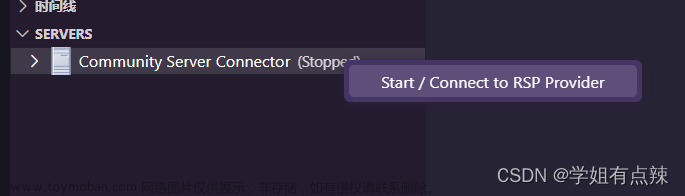

JDK版本是11
虽然不知道是什么问题,但是只要把Community Server Connector更换成0.25.7的版本就能安装本地的tomcat

 更换完0.25.7的版本后,重新右击Community Server Connector
更换完0.25.7的版本后,重新右击Community Server Connector

选择No,use server on disk
找到你tomcat安装的目录

直接选择finish

重启vscode就能看到本地的tomcat了
 文章来源:https://www.toymoban.com/news/detail-853642.html
文章来源:https://www.toymoban.com/news/detail-853642.html
参考网站:vscode extensions - Unable to create a Community Server Connector in VS Code - Stack Overflow文章来源地址https://www.toymoban.com/news/detail-853642.html
到了这里,关于Unable to start the server: Extension backend error - rsp error - community server connector failed的文章就介绍完了。如果您还想了解更多内容,请在右上角搜索TOY模板网以前的文章或继续浏览下面的相关文章,希望大家以后多多支持TOY模板网!