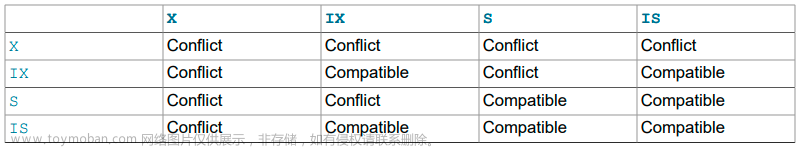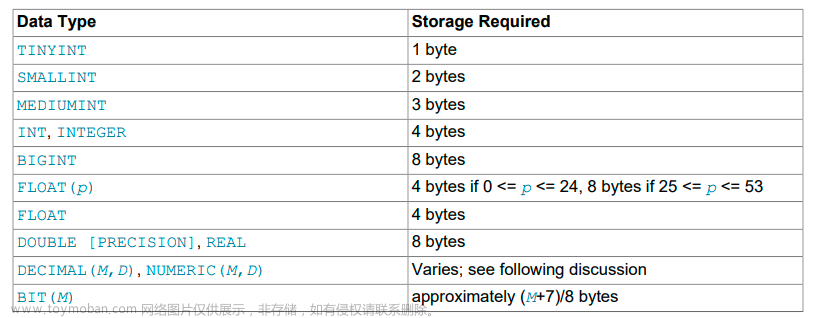A locking read, an UPDATE, or a DELETE generally set record locks on every index record that is scanned in the processing of an SQL statement. It does not matter whether there are WHERE conditions in the statement that would exclude the row. InnoDB does not remember the exact【ɪɡˈzækt 准确的;精确的;严格的;精密的;严谨的;严密的;一丝不苟的;】 WHERE condition, but only knows which index ranges were scanned. The locks are normally next-key locks that also block inserts into the “gap” immediately before the record. However, gap locking can be disabled explicitly, which causes next-key locking not to be used.
If a secondary index is used in a search and the index record locks to be set are exclusive【ɪkˈskluːsɪv 独家;排斥的;(个人或集体)专用的,专有的,独有的,独占的;不包括;高级的;豪华的;排外的;高档的;不愿接收新成员(尤指较低社会阶层)的;】, InnoDB also retrieves【rɪˈtriːvz 取回;检索数据;找回;挽回;索回;扭转颓势;】 the corresponding【ˌkɔːrəˈspɑːndɪŋ 相应的;相关的;符合的;】 clustered index records and sets locks on them.
If you have no indexes suitable for your statement and MySQL must scan the entire table to process the statement, every row of the table becomes locked, which in turn blocks all inserts by other users to the table. It is important to create good indexes so that your queries do not scan more rows than necessary.
InnoDB sets specific types of locks as follows.
• SELECT ... FROM is a consistent read, reading a snapshot of the database and setting no locks unless the transaction isolation level is set to SERIALIZABLE. For SERIALIZABLE level, the search sets shared next-key locks on the index records it encounters. However, only an index record lock is required for statements that lock rows using a unique index to search for a unique row.
• SELECT ... FOR UPDATE and SELECT ... FOR SHARE statements that use a unique index acquire locks for scanned rows, and release the locks for rows that do not qualify for inclusion【ɪnˈkluːʒn (被)包括,包含;被包括的人(或事物);】 in the result set (for example, if they do not meet the criteria【kraɪ'tɪriə 标准;(评判或作决定的)准则;原则;】 given in the WHERE clause). However, in some cases, rows might not be unlocked immediately because the relationship between a result row and its original source is lost during query execution. For example, in a UNION, scanned (and locked) rows from a table might be inserted into a temporary table before evaluating whether they qualify for the result set. In this circumstance, the relationship of the rows in the temporary table to the rows in the original table is lost and the latter rows are not unlocked until the end of query execution.
• For locking reads (SELECT with FOR UPDATE or FOR SHARE), UPDATE, and DELETE statements, the locks that are taken depend on whether the statement uses a unique index with a unique search condition or a range-type search condition.
- For a unique index with a unique search condition, InnoDB locks only the index record found, not the gap before it.
- For other search conditions, and for non-unique indexes, InnoDB locks the index range scanned, using gap locks or next-key locks to block insertions by other sessions into the gaps covered by the range.
• For index records the search encounters, SELECT ... FOR UPDATE blocks other sessions from doing SELECT ... FOR SHARE or from reading in certain transaction isolation levels. Consistent reads ignore any locks set on the records that exist in the read view.
• UPDATE ... WHERE ... sets an exclusive next-key lock on every record the search encounters. However, only an index record lock is required for statements that lock rows using a unique index to search for a unique row.
• When UPDATE modifies a clustered index record, implicit locks are taken on affected secondary index records. The UPDATE operation also takes shared locks on affected secondary index records when performing duplicate check scans prior to inserting new secondary index records, and when inserting new secondary index records.
• DELETE FROM ... WHERE ... sets an exclusive next-key lock on every record the search encounters. However, only an index record lock is required for statements that lock rows using a unique index to search for a unique row.
• INSERT sets an exclusive lock on the inserted row. This lock is an index-record lock, not a next-key lock (that is, there is no gap lock) and does not prevent other sessions from inserting into the gap before the inserted row.
Prior to inserting the row, a type of gap lock called an insert intention gap lock is set. This lock signals the intent to insert in such a way that multiple transactions inserting into the same index gap need not wait for each other if they are not inserting at the same position within the gap. Suppose that there are index records with values of 4 and 7. Separate transactions that attempt to insert values of 5 and 6 each lock the gap between 4 and 7 with insert intention locks prior to obtaining the exclusive lock on the inserted row, but do not block each other because the rows are nonconflicting.
If a duplicate-key error occurs, a shared lock on the duplicate index record is set. This use of a shared lock can result in deadlock should there be multiple sessions trying to insert the same row if another session already has an exclusive lock. This can occur if another session deletes the row. Suppose that an InnoDB table t1 has the following structure:
CREATE TABLE t1 (i INT, PRIMARY KEY (i)) ENGINE = InnoDB;
Now suppose that three sessions perform the following operations in order:
Session 1:
START TRANSACTION; INSERT INTO t1 VALUES(1);
Session 2:
START TRANSACTION; INSERT INTO t1 VALUES(1);
Session 3:
START TRANSACTION; INSERT INTO t1 VALUES(1);
Session 1:
ROLLBACK;
The first operation by session 1 acquires an exclusive lock for the row. The operations by sessions 2 and 3 both result in a duplicate-key error and they both request a shared lock for the row. When session 1 rolls back, it releases its exclusive lock on the row and the queued shared lock requests for sessions 2 and 3 are granted. At this point, sessions 2 and 3 deadlock: Neither can acquire an exclusive lock for the row because of the shared lock held by the other.
A similar situation occurs if the table already contains a row with key value 1 and three sessions perform the following operations in order:
Session 1:
START TRANSACTION; DELETE FROM t1 WHERE i = 1;
Session 2:
START TRANSACTION; INSERT INTO t1 VALUES(1);
Session 3:
START TRANSACTION; INSERT INTO t1 VALUES(1);
Session 1:
COMMIT;
The first operation by session 1 acquires an exclusive lock for the row. The operations by sessions 2 and 3 both result in a duplicate-key error and they both request a shared lock for the row. When session 1 commits, it releases its exclusive lock on the row and the queued shared lock requests for sessions 2 and 3 are granted. At this point, sessions 2 and 3 deadlock: Neither can acquire an exclusive lock for the row because of the shared lock held by the other.
• INSERT ... ON DUPLICATE KEY UPDATE differs from a simple INSERT in that an exclusive lock rather than a shared lock is placed on the row to be updated when a duplicate-key error occurs. An exclusive index-record lock is taken for a duplicate primary key value. An exclusive next-key lock is taken for a duplicate unique key value.
• REPLACE is done like an INSERT if there is no collision【kəˈlɪʒn 碰撞;(两人之间或对立意见、看法等之间的)冲突;(相撞)事故;】 on a unique key. Otherwise, an exclusive next-key lock is placed on the row to be replaced.
• INSERT INTO T SELECT ... FROM S WHERE ... sets an exclusive index record lock (without a gap lock) on each row inserted into T. If the transaction isolation level is READ COMMITTED, InnoDB does the search on S as a consistent read (no locks). Otherwise, InnoDB sets shared next-key locks on rows from S. InnoDB has to set locks in the latter case: During roll-forward recovery using a statementbased binary log, every SQL statement must be executed in exactly the same way it was done originally.
CREATE TABLE ... SELECT ... performs the SELECT with shared next-key locks or as a consistent read, as for INSERT ... SELECT.
When a SELECT is used in the constructs REPLACE INTO t SELECT ... FROM s WHERE ... or UPDATE t ... WHERE col IN (SELECT ... FROM s ...), InnoDB sets shared next-key locks on rows from table s.
• InnoDB sets an exclusive lock on the end of the index associated with the AUTO_INCREMENT column while initializing a previously specified AUTO_INCREMENT column on a table.
With innodb_autoinc_lock_mode=0, InnoDB uses a special AUTO-INC table lock mode where the lock is obtained and held to the end of the current SQL statement (not to the end of the entire transaction) while accessing the auto-increment counter. Other clients cannot insert into the table while the AUTO-INC table lock is held. The same behavior occurs for “bulk inserts” with innodb_autoinc_lock_mode=1. Table-level AUTO-INC locks are not used with innodb_autoinc_lock_mode=2.
InnoDB fetches the value of a previously initialized AUTO_INCREMENT column without setting any locks.
• If a FOREIGN KEY constraint is defined on a table, any insert, update, or delete that requires the constraint condition to be checked sets shared record-level locks on the records that it looks at to check the constraint. InnoDB also sets these locks in the case where the constraint fails.
• LOCK TABLES sets table locks, but it is the higher MySQL layer above the InnoDB layer that sets these locks. InnoDB is aware of table locks if innodb_table_locks = 1 (the default) and autocommit = 0, and the MySQL layer above InnoDB knows about row-level locks.
Otherwise, InnoDB's automatic deadlock detection cannot detect deadlocks where such table locks are involved. Also, because in this case the higher MySQL layer does not know about row-level locks, it is possible to get a table lock on a table where another session currently has row-level locks. However, this does not endanger transaction integrity.
• LOCK TABLES acquires two locks on each table if innodb_table_locks=1 (the default). In addition to a table lock on the MySQL layer, it also acquires an InnoDB table lock. To avoid acquiring InnoDB table locks, set innodb_table_locks=0. If no InnoDB table lock is acquired, LOCK TABLES completes even if some records of the tables are being locked by other transactions.
In MySQL 8.0, innodb_table_locks=0 has no effect for tables locked explicitly with LOCK TABLES ... WRITE. It does have an effect for tables locked for read or write by LOCK TABLES ... WRITE implicitly (for example, through triggers) or by LOCK TABLES ... READ.
• All InnoDB locks held by a transaction are released when the transaction is committed or aborted. Thus, it does not make much sense to invoke LOCK TABLES on InnoDB tables in autocommit=1 mode because the acquired InnoDB table locks would be released immediately.
• You cannot lock additional tables in the middle of a transaction because LOCK TABLES performs an implicit COMMIT and UNLOCK TABLES.文章来源:https://www.toymoban.com/news/detail-855107.html
文章来源地址https://www.toymoban.com/news/detail-855107.html
到了这里,关于MySQL 8.0 Reference Manual(读书笔记65节--InnoDBLocks Set)的文章就介绍完了。如果您还想了解更多内容,请在右上角搜索TOY模板网以前的文章或继续浏览下面的相关文章,希望大家以后多多支持TOY模板网!