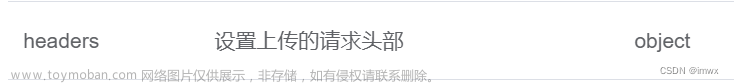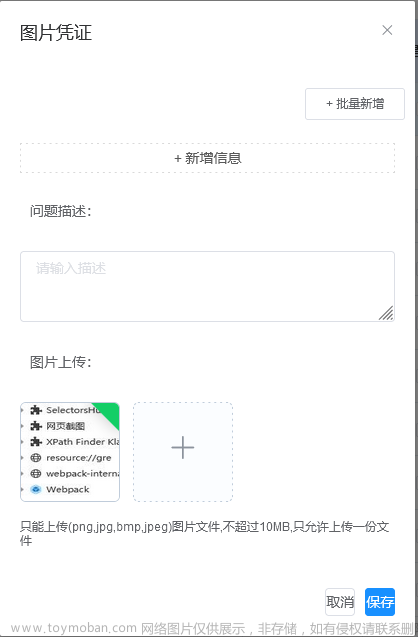1.组件布局
<el-upload
class="upload-demo"
ref="upload"
:headers="uploadFace.headers"
:action="uploadFace.url"
:auto-upload="false"
:limit="1"
:on-success="handleAvatarSuccess"
:on-remove="handleRemove"
:file-list="uploadFace.fileList"
drag
:http-request="handleFileUpload"
accept=".jpg,.jpeg,.png,.pdf"
>
<i class="el-icon-upload"></i>
<div class="el-upload__text">将文件拖到此处,或<em>点击上传</em></div>
<div class="el-upload__tip" slot="tip">
(支持文件类型<span style="color: #65b1ff">.jpg,.jpeg,.png,.pdf</span
>)
</div>
<br />
文件大小不能超过<span style="color: #65b1ff">30MB</span>
</el-upload>
<div slot="footer" class="dialog-footer">
<el-button type="primary" @click="confirmImportFace">确 定</el-button>
<el-button>取 消</el-button>
</div>2.方法合集
// 导入附件data数据
uploadFace: {
//人员ID
employeeId: null,
// 是否显示弹出层(导入)
open: false,
// 弹出层标题(导入)
title: "附件上传",
//上传列表
fileList: [],
//上传文件
files: null,
// 设置上传的请求头部
headers: { Authorization: "Bearer " + getToken() },
// 上传的地址
url:
process.env.VUE_APP_BASE_API +
"url接口地址",
},
/* 打开选取 */
handleFace(row) {
this.uploadFace.open = true;
this.uploadFace.employeeId = row.id;
this.uploadData = {
id: this.uploadFace.employeeId,
};
},
/* 列表删除时 */
handleRemove(file, fileList) {
this.uploadFace.files = null;
this.uploadFace.fileList = fileList;
},
/* 选取成功时 */
handleAvatarSuccess(response, file, fileList) {
this.uploadFace.files = file.raw;
console.log(this.uploadFace.fileList);
},
// 处理文件上传操作
handleFileUpload(file) {
const formData = new FormData();
// 向 formData 对象中添加文件
formData.append("id", this.uploadFace.employeeId);
formData.append("file", file.file);
faceInput(formData).then((result) => {
if (result.code != 200) {
return;
}
this.$message({
message: "上传成功",
type: "success",
});
this.handleRemove()
this.uploadFace.open = false;
});
},
/* 确定上传 */
confirmImportFace() {
this.$refs.upload.submit();
},3.接口封装
// 文件上传
export function faceInput(formData) {
return request({
url: "url",
method: "post",
data: formData,
headers: {
"Content-Type": "multipart/form-data;boundary =" + new Date().getTime(),
},
});
}文章来源地址https://www.toymoban.com/news/detail-855426.html
文章来源:https://www.toymoban.com/news/detail-855426.html
到了这里,关于element UI的Upload 自定义上传的文章就介绍完了。如果您还想了解更多内容,请在右上角搜索TOY模板网以前的文章或继续浏览下面的相关文章,希望大家以后多多支持TOY模板网!