先按照官方的教程在虚拟机安装学习
在开始以下教程之前,您应该确保您的系统上安装了以下软件:
- Docker,容器运行时。
- Kubectl,Kubernetes 的命令行工具。
curl -LO "https://dl.k8s.io/release/$(curl -L -s https://dl.k8s.io/release/stable.txt)/bin/linux/amd64/kubectl"
sudo install -o root -g root -m 0755 kubectl /usr/local/bin/kubectl
kubectl version --client
- Helm,Kubernetes 的包管理器。
curl https://raw.githubusercontent.com/helm/helm/main/scripts/get-helm-3 | bash
helm version
- curl,通过 HTTP/HTTPS 与教程应用程序交互。
- Kind,Docker 运行时中的 Kubernetes。(在docker中运行的Kubernetes,主要做测试用)
#For AMD64 / x86_64
[ $(uname -m) = x86_64 ] && curl -Lo ./kind https://kind.sigs.k8s.io/dl/v0.22.0/kind-linux-amd64
#For ARM64
[ $(uname -m) = aarch64 ] && curl -Lo ./kind https://kind.sigs.k8s.io/dl/v0.22.0/kind-linux-arm64
chmod +x ./kind
sudo mv ./kind /usr/local/bin/kind
kind version
- liqoctl与 Liqo 交互的命令行工具。
#AMD64:
curl --fail -LS "https://github.com/liqotech/liqo/releases/download/v0.10.2/liqoctl-linux-amd64.tar.gz" | tar -xz
sudo install -o root -g root -m 0755 liqoctl /usr/local/bin/liqoctl
#ARM64:
curl --fail -LS "https://github.com/liqotech/liqo/releases/download/v0.10.2/liqoctl-linux-arm64.tar.gz" | tar -xz
sudo install -o root -g root -m 0755 liqoctl /usr/local/bin/liqoctl
创建虚拟集群
然后,让我们在计算机上打开一个终端并启动以下脚本,该脚本将使用 Kind 创建一对集群。每个集群由两个节点组成(一个用于控制平面,一个作为简单工作节点):
git clone https://github.com/liqotech/liqo.git
cd liqo
git checkout v0.10.2
cd examples/quick-start
./setup.sh
此步骤如果报错: failed to create cluster: failed to init node with kubeadm: command “docker exec --privileged rome-control-plane kubeadm init --skip-phases=preflight --config=/kind/kubeadm.conf --skip-token-print --v=6” failed with error: exit status 1
Command Output: I0419 00:55:49.069409 44 initconfiguration.go:254] loading configuration from “/kind/kubeadm.conf”
…
the HTTP call equal to ‘curl -sSL http://localhost:10248/healthz’ failed with error: Get “http://localhost:10248/healthz”: dial tcp [::1]:10248: connect: connection refused.
排查:
直接用 kind create cluster --name rome 是成功的,发现Ensuring node image:kindest/node:v1.29.2
而用./setup.sh执行的是v1.25.0
解决办法:
直接改/opt/liqo/examples/quick-start/manifests/cluster.yam里面的kindest/node改成v1.29.2
kind: Cluster
apiVersion: kind.x-k8s.io/v1alpha4
networking:
serviceSubnet: "10.90.0.0/12"
podSubnet: "10.200.0.0/16"
nodes:
- role: control-plane
image: kindest/node:v1.25.0 #这里改成v1.29.2
- role: worker
image: kindest/node:v1.25.0 #这里改成v1.29.2
详情请点击
在执行:
root@main:~/liqo/examples/quick-start# ./setup.sh
SUCCESS No cluster "rome" is running.
SUCCESS No cluster "milan" is running.
SUCCESS Cluster "rome" has been created.
SUCCESS Cluster "milan" has been created.
root@main:~/liqo/examples/quick-start#
测试集群
您可以通过键入以下内容来检查已部署的集群:
root@main:~/liqo/examples/quick-start# kind get clusters
milan
rome
root@main:~/liqo/examples/quick-start#
这意味着您的主机上部署并运行了两个 Kind 集群。
默认情况下,两个集群的 kubeconfig 存储在当前目录(./liqo_kubeconf_rome, ./liqo_kubeconf_milan)中。
root@main:~/liqo/examples/quick-start# pwd
/root/liqo/examples/quick-start
root@main:~/liqo/examples/quick-start# ls
liqo_kubeconf_milan liqo_kubeconf_rome manifests setup.sh
root@main:~/liqo/examples/quick-start#
您可以通过以下方式导出本教程其余部分使用的适当环境变量(即KUBECONFIG和KUBECONFIG_MILAN),并引用它们的位置:
export KUBECONFIG="$PWD/liqo_kubeconf_rome"
export KUBECONFIG_MILAN="$PWD/liqo_kubeconf_milan"
永久配置:
sudo vim ~/.bashrc
export KUBECONFIG="$PWD/liqo_kubeconf_rome"
export KUBECONFIG_MILAN="$PWD/liqo_kubeconf_milan"
建议将第一个集群的 kubeconfig 导出为默认值(即KUBECONFIG),因为它将是虚拟集群的入口点,您将主要与其交互。
在第一个集群上,您只需输入以下内容即可获取可用的 Pod:
root@liqo:~/liqo/examples/quick-start# kubectl get pods -A
NAMESPACE NAME READY STATUS RESTARTS AGE
kube-system coredns-76f75df574-m5ppl 1/1 Running 0 110s
kube-system coredns-76f75df574-mljgc 1/1 Running 0 110s
kube-system etcd-rome-control-plane 1/1 Running 0 2m6s
kube-system kindnet-p9cjf 1/1 Running 0 107s
kube-system kindnet-pg7bt 1/1 Running 0 110s
kube-system kube-apiserver-rome-control-plane 1/1 Running 0 2m4s
kube-system kube-controller-manager-rome-control-plane 1/1 Running 0 2m4s
kube-system kube-proxy-gh5kr 1/1 Running 0 110s
kube-system kube-proxy-l67g5 1/1 Running 0 107s
kube-system kube-scheduler-rome-control-plane 1/1 Running 0 2m4s
local-path-storage local-path-provisioner-7577fdbbfb-ct9rz 1/1 Running 0 110s
同样,在第二个集群上,您可以观察执行中的 Pod:
kubectl get pods -A --kubeconfig "$KUBECONFIG_MILAN"
安装Liqo
现在,您将使用以下名称在两个集群上安装 Liqo
-
rome:本地集群,您将在其中部署和控制应用程序。
-
milan:远程集群,部分工作负载将被卸载到该集群。
您可以通过启动以下命令在rome集群上安装 Liqo:
liqoctl install kind --cluster-name rome
这里一直报错,安装不成功
ERRO Error installing or upgrading Liqo: release liqo failed, and has been uninstalled due to atomic being set: timed out waiting for the condition
INFO Likely causes for the installation/upgrade timeout could include:
INFO * One or more pods failed to start (e.g., they are in the ImagePullBackOff status)
INFO * A service of type LoadBalancer has been configured, but no provider is available
INFO You can add the --verbose flag for debug information concerning the failing resources
INFO Additionally, if necessary, you can increase the timeout value with the --timeout flag
根据提示,运行:liqoctl install kind --cluster-name rome --verbose 展示详情信息:
Starting delete for "liqo-webhook-certificate-patch" ServiceAccount
INFO beginning wait for 1 resources to be deleted with timeout of 10m0s
INFO creating 1 resource(s)
INFO Starting delete for "liqo-webhook-certificate-patch" Role
INFO beginning wait for 1 resources to be deleted with timeout of 10m0s
INFO creating 1 resource(s)
INFO Starting delete for "liqo-webhook-certificate-patch" RoleBinding
INFO beginning wait for 1 resources to be deleted with timeout of 10m0s
INFO creating 1 resource(s)
INFO Starting delete for "liqo-webhook-certificate-patch-pre" Job
INFO beginning wait for 1 resources to be deleted with timeout of 10m0s
INFO creating 1 resource(s)
INFO Watching for changes to Job liqo-webhook-certificate-patch-pre with timeout of 10m0s
INFO Add/Modify event for liqo-webhook-certificate-patch-pre: ADDED
INFO liqo-webhook-certificate-patch-pre: Jobs active: 0, jobs failed: 0, jobs succeeded: 0
INFO Add/Modify event for liqo-webhook-certificate-patch-pre: MODIFIED
INFO liqo-webhook-certificate-patch-pre: Jobs active: 1, jobs failed: 0, jobs succeeded: 0
INFO Install failed and atomic is set, uninstalling release
.....
Ignoring delete failure for "liqo-telemetry" /v1, Kind=ServiceAccount: serviceaccounts "liqo-telemetry" not found
INFO Ignoring delete failure for "liqo-crd-replicator" /v1, Kind=ServiceAccount: serviceaccounts "liqo-crd-replicator" not found
INFO Ignoring delete failure for "liqo-gateway" /v1, Kind=ServiceAccount: serviceaccounts "liqo-gateway" not found
INFO Ignoring delete failure for "liqo-auth" /v1, Kind=ServiceAccount: serviceaccounts "liqo-auth" not found
INFO Ignoring delete failure for "liqo-network-manager" /v1, Kind=ServiceAccount: serviceaccounts "liqo-network-manager" not found
INFO Ignoring delete failure for "liqo-route" /v1, Kind=ServiceAccount: serviceaccounts "liqo-route" not found
INFO Ignoring delete failure for "liqo-controller-manager" /v1, Kind=ServiceAccount: serviceaccounts "liqo-controller-manager" not found
INFO Ignoring delete failure for "liqo-metric-agent" /v1, Kind=ServiceAccount: serviceaccounts "liqo-metric-agent" not found
INFO Starting delete for "liqo-webhook" MutatingWebhookConfiguration
INFO Ignoring delete failure for "liqo-webhook" admissionregistration.k8s.io/v1, Kind=MutatingWebhookConfiguration: mutatingwebhookconfigurations.admissionregistration.k8s.io "liqo-webhook" not found
INFO Starting delete for "liqo-webhook" ValidatingWebhookConfiguration
INFO Ignoring delete failure for "liqo-webhook" admissionregistration.k8s.io/v1, Kind=ValidatingWebhookConfiguration: validatingwebhookconfigurations.admissionregistration.k8s.io "liqo-webhook" not found
INFO purge requested for liqo
ERRO Error installing or upgrading Liqo: release liqo failed, and has been uninstalled due to atomic being set: timed out waiting for the condition
INFO Likely causes for the installation/upgrade timeout could include:
INFO * One or more pods failed to start (e.g., they are in the ImagePullBackOff status)
INFO * A service of type LoadBalancer has been configured, but no provider is available
INFO You can add the --verbose flag for debug information concerning the failing resources
INFO Additionally, if necessary, you can increase the timeout value with the --timeout flag
这里还不太清楚怎么办,看情况好像是liqo-webhook相关的东西不行,又看到提示"One or more pods failed to start (e.g., they are in the ImagePullBackOff status)"
然后执行了下kubectl get pods -A 发现liqo-webhook-certificate-patch-pre-dxqj9 没拉取下来
root@liqo:~/liqo/examples/quick-start# kubectl get pods -A
NAMESPACE NAME READY STATUS RESTARTS AGE
kube-system coredns-76f75df574-prq94 1/1 Running 0 63m
kube-system coredns-76f75df574-xljfr 1/1 Running 0 63m
kube-system etcd-rome-control-plane 1/1 Running 0 63m
kube-system kindnet-5g85h 1/1 Running 0 63m
kube-system kindnet-74l4j 1/1 Running 0 63m
kube-system kube-apiserver-rome-control-plane 1/1 Running 0 63m
kube-system kube-controller-manager-rome-control-plane 1/1 Running 0 63m
kube-system kube-proxy-86v24 1/1 Running 0 63m
kube-system kube-proxy-9c9df 1/1 Running 0 63m
kube-system kube-scheduler-rome-control-plane 1/1 Running 0 63m
liqo liqo-webhook-certificate-patch-pre-dxqj9 0/1 ImagePullBackOff 0 25m
local-path-storage local-path-provisioner-7577fdbbfb-7vxcq 1/1 Running 0 63m
root@liqo:~/liqo/examples/quick-start# kubectl logs -f -n liqo liqo-webhook-certificate-patch-pre-dxqj9
Error from server (BadRequest): container "create" in pod "liqo-webhook-certificate-patch-pre-dxqj9" is waiting to start: image can't be pulled
然后去官方仓库搜索webhook-certificate 发现
执行 kubectl describe job liqo-webhook-certificate-patch --namespace=liqo
root@liqo:~/liqo/examples/quick-start# kubectl describe job liqo-webhook-certificate-patch --namespace=liqo
Name: liqo-webhook-certificate-patch-pre
Namespace: liqo
Selector: batch.kubernetes.io/controller-uid=54b6ee31-c866-487f-a874-4c71ec3a872c
Labels: app.kubernetes.io/component=webhook-certificate-patch
app.kubernetes.io/instance=liqo-webhook-certificate-patch-pre
app.kubernetes.io/managed-by=Helm
app.kubernetes.io/name=webhook-certificate-patch-pre
app.kubernetes.io/part-of=liqo
app.kubernetes.io/version=v0.10.2
helm.sh/chart=liqo-v0.10.2
Annotations: helm.sh/hook: pre-install,pre-upgrade
helm.sh/hook-delete-policy: before-hook-creation,hook-succeeded
Parallelism: 1
Completions: 1
Completion Mode: NonIndexed
Suspend: false
Backoff Limit: 6
TTL Seconds After Finished: 150
Start Time: Fri, 19 Apr 2024 07:04:18 +0000
Pods Statuses: 1 Active (0 Ready) / 0 Succeeded / 0 Failed
Pod Template:
Labels: app.kubernetes.io/component=webhook-certificate-patch
app.kubernetes.io/instance=liqo-webhook-certificate-patch-pre
app.kubernetes.io/managed-by=Helm
app.kubernetes.io/name=webhook-certificate-patch-pre
app.kubernetes.io/part-of=liqo
app.kubernetes.io/version=v0.10.2
batch.kubernetes.io/controller-uid=54b6ee31-c866-487f-a874-4c71ec3a872c
batch.kubernetes.io/job-name=liqo-webhook-certificate-patch-pre
controller-uid=54b6ee31-c866-487f-a874-4c71ec3a872c
helm.sh/chart=liqo-v0.10.2
job-name=liqo-webhook-certificate-patch-pre
Service Account: liqo-webhook-certificate-patch
Containers:
create:
Image: k8s.gcr.io/ingress-nginx/kube-webhook-certgen:v1.1.1
Port: <none>
Host Port: <none>
Args:
create
--host=liqo-controller-manager,liqo-controller-manager.liqo,liqo-controller-manager.liqo.svc,liqo-controller-manager.liqo.svc.cluster.local
--namespace=liqo
--secret-name=liqo-webhook-certs
--cert-name=tls.crt
--key-name=tls.key
Environment: <none>
Mounts: <none>
Volumes: <none>
Node-Selectors: <none>
Tolerations: <none>
Events:
Type Reason Age From Message
---- ------ ---- ---- -------
Normal SuccessfulCreate 29m job-controller Created pod: liqo-webhook-certificate-patch-pre-dxqj9
发现image是:k8s.gcr.io/ingress-nginx/kube-webhook-certgen:v1.1.1
这里安装过k8s的都知道,会有这个问题 k8s.gcr.io会访问不到。
这里卡了好久,k8s可以指定–image-repository 但是他不支持
liqoctl install kind --cluster-name rome --image-repository=registry.cn-hangzhou.aliyuncs.com/google_containers --verbose
Error: unknown flag: --image-repository
root@liqo:~/liqo/examples/quick-start# kubectl get pods -A
然后拉取aliyuncs的kube-webhook-certgen,打tag,在重新删除pod从新运行pod也是不行:
root@liqo:~/liqo/examples/quick-start# docker pull registry.cn-hangzhou.aliyuncs.com/google_containers/kube-webhook-certgen:v1.1.1
v1.1.1: Pulling from google_containers/kube-webhook-certgen
ec52731e9273: Pull complete
b90aa28117d4: Pull complete
Digest: sha256:64d8c73dca984af206adf9d6d7e46aa550362b1d7a01f3a0a91b20cc67868660
Status: Downloaded newer image for registry.cn-hangzhou.aliyuncs.com/google_containers/kube-webhook-certgen:v1.1.1
registry.cn-hangzhou.aliyuncs.com/google_containers/kube-webhook-certgen:v1.1.1
root@liqo:~/liqo/examples/quick-start# docker tag registry.cn-hangzhou.aliyuncs.com/google_containers/kube-webhook-certgen:v1.1.1 k8s.gcr.io/ingress-nginx/kube-webhook-certgen:v1.1.1
root@liqo:~/liqo/examples/quick-start# docker images
REPOSITORY TAG IMAGE ID CREATED SIZE
kindest/node v1.29.2 09c50567d34e 2 months ago 956MB
kindest/node v1.25.0 d3da246e125a 19 months ago 870MB
k8s.gcr.io/ingress-nginx/kube-webhook-certgen v1.1.1 c41e9fcadf5a 2 years ago 47.7MB
registry.cn-hangzhou.aliyuncs.com/google_containers/kube-webhook-certgen v1.1.1 c41e9fcadf5a 2 years ago 47.7MB
root@liqo:~/liqo/examples/quick-start# kubectl delete pod liqo-webhook-certificate-patch-pre-fj72j -n liqo
pod "liqo-webhook-certificate-patch-pre-fj72j" deleted
root@liqo:~/liqo/examples/quick-start# kubectl get pods -A
NAMESPACE NAME READY STATUS RESTARTS AGE
kube-system coredns-76f75df574-prq94 1/1 Running 0 159m
kube-system coredns-76f75df574-xljfr 1/1 Running 0 159m
kube-system etcd-rome-control-plane 1/1 Running 0 159m
kube-system kindnet-5g85h 1/1 Running 0 159m
kube-system kindnet-74l4j 1/1 Running 0 159m
kube-system kube-apiserver-rome-control-plane 1/1 Running 0 159m
kube-system kube-controller-manager-rome-control-plane 1/1 Running 0 159m
kube-system kube-proxy-86v24 1/1 Running 0 159m
kube-system kube-proxy-9c9df 1/1 Running 0 159m
kube-system kube-scheduler-rome-control-plane 1/1 Running 0 159m
liqo liqo-webhook-certificate-patch-pre-jk979 0/1 ContainerCreating 0 3s
local-path-storage local-path-provisioner-7577fdbbfb-7vxcq 1/1 Running 0 159m
最后还是创建失败,ImagePullBackOff。这里我的原理不太懂,打标签之后也没直接用我pull下来的镜像,还是会去拉取,因为我安装k8s的时候直接指定–image-repository 所以不用什么拉取镜像打标签什么的,这里应该网上有的教程太老了吧,现在k8s都是直接用containerd了,k8s安装见k8s安装,linux-ubuntu上面kubernetes详细安装过程
接着又搜索怎么修改pod的image,各种试都不行,他是个job,k8s太多东西了,这个概念不清楚



到这里又行不通了,又看官网,发现执行的时候,可以指定这个webhook-certificate的image,删除liqo:
liqoctl uninstall --purge --kubeconfig="$KUBECONFIG"
liqoctl uninstall --purge --kubeconfig="$KUBECONFIG_MILAN"
等删除成功之后从新执行:
liqoctl install kind --cluster-name rome --verbose --set webhook.patch.image=registry.cn-hangzhou.aliyuncs.com/google_containers/kube-webhook-certgen:v1.1.1
成功
INFO Installer initialized
INFO Cluster configuration correctly retrieved
INFO Installation parameters correctly generated
INFO All Set! You can now proceed establishing a peering (liqoctl peer --help for more information)
INFO Make sure to use the same version of Liqo on all remote clusters
在Milan集群上也安装 Liqo :
root@liqo:~/liqo/examples/quick-start# liqoctl install kind --cluster-name milan --kubeconfig "$KUBECONFIG_MILAN" --set webhook.patch.image=registry.cn-hangzhou.aliyuncs.com/google_containers/kube-webhook-certgen:v1.1.1 --verbose
Liqo pod 已启动并运行:
root@liqo:~/liqo/examples/quick-start# kubectl get pods -n liqo
NAME READY STATUS RESTARTS AGE
liqo-auth-6bf849d75-ll25k 1/1 Running 0 53m
liqo-controller-manager-7c586975f-d2k6c 1/1 Running 0 53m
liqo-crd-replicator-679cfc85cd-g85nb 1/1 Running 0 53m
liqo-gateway-759f8b7d4d-lsblm 1/1 Running 0 53m
liqo-metric-agent-77d765d9df-v4tp2 1/1 Running 0 53m
liqo-network-manager-dd886d8bc-9st79 1/1 Running 0 53m
liqo-proxy-6d49f7789b-klcp4 1/1 Running 0 53m
liqo-route-6nglb 1/1 Running 0 53m
liqo-route-7z4vc 1/1 Running 0 53m
root@liqo:~/liqo/examples/quick-start#
此外,您可以使用以下命令检查安装状态和主要 Liqo 配置参数:
root@liqo:~/liqo/examples/quick-start# liqoctl status
┌─ Namespace existence check ──────────────────────────────────────────────────────┐
| INFO ✔ liqo control plane namespace liqo exists |
└──────────────────────────────────────────────────────────────────────────────────┘
┌─ Control plane check ────────────────────────────────────────────────────────────┐
| Deployment |
| liqo-controller-manager: Desired: 1, Ready: 1/1, Available: 1/1 |
| liqo-crd-replicator: Desired: 1, Ready: 1/1, Available: 1/1 |
| liqo-metric-agent: Desired: 1, Ready: 1/1, Available: 1/1 |
| liqo-auth: Desired: 1, Ready: 1/1, Available: 1/1 |
| liqo-proxy: Desired: 1, Ready: 1/1, Available: 1/1 |
| liqo-network-manager: Desired: 1, Ready: 1/1, Available: 1/1 |
| liqo-gateway: Desired: 1, Ready: 1/1, Available: 1/1 |
| DaemonSet |
| liqo-route: Desired: 2, Ready: 2/2, Available: 2/2 |
└──────────────────────────────────────────────────────────────────────────────────┘
┌─ Local cluster information ──────────────────────────────────────────────────────┐
| Cluster identity |
| Cluster ID: 06b2ab0f-5dd0-42cb-aaca-73f92741b740 |
| Cluster name: rome |
| Cluster labels |
| liqo.io/provider: kind |
| Configuration |
| Version: v0.10.2 |
| Network |
| Pod CIDR: 10.200.0.0/16 |
| Service CIDR: 10.80.0.0/12 |
| External CIDR: 10.201.0.0/16 |
| Endpoints |
| Network gateway: udp://172.18.0.2:30620 |
| Authentication: https://172.18.0.3:32395 |
| Kubernetes API server: https://172.18.0.3:6443 |
└──────────────────────────────────────────────────────────────────────────────────┘
对等两个集群
就是把两个集群建立互连,在此示例中,由于两个 API 服务器(可以理解成两个k8s可以相互访问)可相互访问,因此您将使用带外对等互连方法。
首先,从Milan集群获取对等命令:
root@liqo:~/liqo/examples/quick-start# liqoctl generate peer-command --kubeconfig "$KUBECONFIG_MILAN"
INFO Peering information correctly retrieved
Execute this command on a *different* cluster to enable an outgoing peering with the current cluster:
liqoctl peer out-of-band milan --auth-url https://172.18.0.4:31720 --cluster-id 0422b752-25e5-42d0-acbf-1d584b09d1a6 --auth-token dfd35fcb10d65c142738261c17d94724bd3bf2dd54e14ac344e22a0cee27b58a084f452ead3df1857e2bb9dd35d0d6ba5b03b7e507f220eff4c71785a42e7cae
root@liqo:~/liqo/examples/quick-start#
rome:本地集群,您将在其中部署和控制应用程序。
milan:远程集群,部分工作负载将被卸载到该集群。
就是在rome集群执行pod相关的命令会到milan上?
其次,将命令复制粘贴到Rome集群中:
root@liqo:~/liqo/examples/quick-start# liqoctl peer out-of-band milan --auth-url https://172.18.0.4:31720 --cluster-id 0422b752-25e5-42d0-acbf-1d584b09d1a6 --auth-token dfd35fcb10d65c142738261c17d94724bd3bf2dd54e14ac344e22a0cee27b58a084f452ead3df1857e2bb9dd35d0d6ba5b03b7e507f220eff4c71785a42e7cae
INFO Peering enabled
INFO Authenticated to cluster "milan"
INFO Outgoing peering activated to the remote cluster "milan"
INFO Network established to the remote cluster "milan"
INFO Node created for remote cluster "milan"
INFO Peering successfully established
root@liqo:~/liqo/examples/quick-start#
现在, Rome集群中的 Liqo 控制平面将联系所提供的身份验证端点,向Milan集群提供令牌以获取其 Kubernetes 身份。
您可以通过运行以下命令来检查对等状态:
root@liqo:~/liqo/examples/quick-start# kubectl get foreignclusters
NAME TYPE OUTGOING PEERING INCOMING PEERING NETWORKING AUTHENTICATION AGE
milan OutOfBand Established None Established Established 85s
输出表明跨集群网络隧道已建立,并且传出对等互连当前处于活动状态(即,Rome集群可以将工作负载卸载到Milan集群,但反之则不然):
同时,liqo-milan除了物理节点之外,您还应该看到一个虚拟节点 ( ):
oot@liqo:~/liqo/examples/quick-start# kubectl get nodes
NAME STATUS ROLES AGE VERSION
liqo-milan Ready agent 2m46s v1.29.2
rome-control-plane Ready control-plane 71m v1.29.2
rome-worker Ready <none> 71m v1.29.2
此外,您可以使用以下方法检查对等互连状态并检索更多高级信息:文章来源:https://www.toymoban.com/news/detail-855746.html
liqoctl status peer milan
部署服务
现在,您可以像在单集群场景中一样在多集群环境中部署标准 Kubernetes 应用程序(即无需修改)。
下一篇见文章来源地址https://www.toymoban.com/news/detail-855746.html
到了这里,关于liqo学习及安装,k8s,kubernetes多集群互联的文章就介绍完了。如果您还想了解更多内容,请在右上角搜索TOY模板网以前的文章或继续浏览下面的相关文章,希望大家以后多多支持TOY模板网!



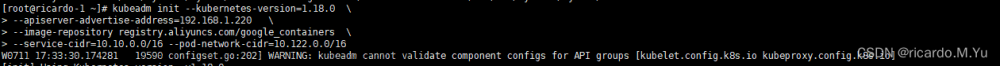

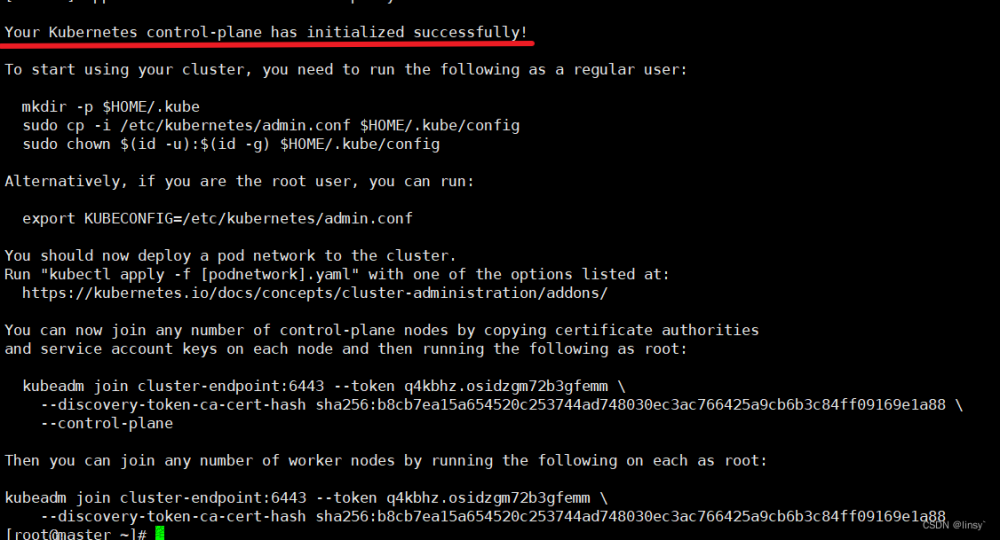
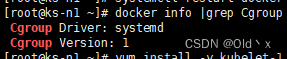
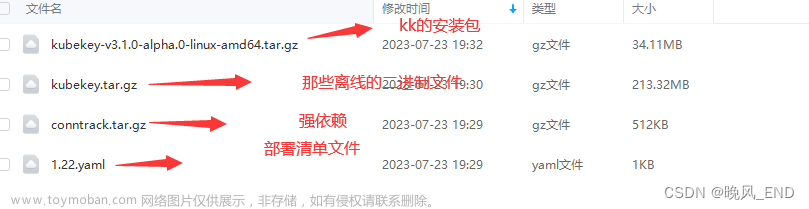
![[Kubernetes[K8S]集群:master主节点初始化]:通过Calico和Coredns网络插件方式安装](https://imgs.yssmx.com/Uploads/2024/04/851760-1.png)



