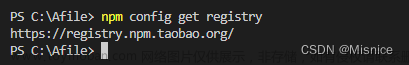问题描述
今天在执行
npm install指令时,出现一直卡 在npm install [..................] \ idealTree:ruoyi-ui: sill idealTree buildDeps,我在网上查了一下解决 方案,大部分都是清除缓存,切换为淘宝镜像源或者是切换网络,但是都没有解决我的问题,下面我来详细的说一下我的解决方案
建议先来采用方案一 进行解决
解决方案
方案一(亲测可以)
- 采用新的镜像地址,进入cmd之后输入:
npm 的命令
npm config set registry https://registry.npmmirror.com
yarn 的命令
yarn config set registry https://registry.npmmirror.com
- 查看是否更改成功:
npm 的命令
npm config get registry
yarn 的命令
yarn config get registry
方案二
先清除缓存,在执行npm install文章来源:https://www.toymoban.com/news/detail-856138.html
npm cache clean --force
npm install
方案三
切换为淘宝镜像源,然后再执行npm install文章来源地址https://www.toymoban.com/news/detail-856138.html
到了这里,关于npm install安装时一直idealTree:npm: sill idealTree buildDeps解决方案(亲测有效)的文章就介绍完了。如果您还想了解更多内容,请在右上角搜索TOY模板网以前的文章或继续浏览下面的相关文章,希望大家以后多多支持TOY模板网!