描述
Unity 的 Mathf 类提供了一组常见的数学函数,包括三角函数、对数函数以及游戏和应用开发中常用的其他函数。
一、静态变量
1.Deg2Rad:度到弧度换算常量
度到弧度换算常量 = (PI * 2) / 360
public float deg = 30.0F;
void Start()
{
float rad = deg * Mathf.Deg2Rad;
Debug.Log(deg + " degrees are equal to " + rad + " radians.");
}
2.Epsilon:微小浮点值
浮点数可以与零相差的最小值。
采用以下规则: 任何值 + Epsilon = 任何值 任何值 - Epsilon = 任何值 0 + Epsilon = Epsilon 0 - Epsilon = -Epsilon 介于任何数字与 Epsilon 之间的值会产生任意数字,因为存在 截断误差。
using UnityEngine;
public class Example : MonoBehaviour
{
// Compares two floating point numbers and return true if they are the same number.
// See also Mathf.Approximately, which compares floating point numbers so you dont have
// to create a function to compare them.
bool isEqual(float a, float b)
{
if (a >= b - Mathf.Epsilon && a <= b + Mathf.Epsilon)
{
return true;
}
else
{
return false;
}
}
}
3.Infinity:正无穷大的表示形式(只读)
4.NegativeInfinity:负无穷大的表示形式(只读)
5.PI
众所周知的“3.14159265358979…”值(只读)。
圆周长与直径之比。注意,该值是 32 位浮点数,即 /float/。提供大约七位数的精度。
6.Rad2Deg:弧度到度换算常量
弧度到度换算常量(只读)。
这等于“360 / (PI * 2)”。
二、静态函数
1.Abs 绝对值
int num = Mathf.Abs(-10);
2.Acos
返回 f 的反余弦 - 其余弦为 f 的角度(以弧度为单位)
using UnityEngine;
public class ScriptExample : MonoBehaviour
{
void Start()
{
print(Mathf.Acos(0.5f));
}
}
3.Approximately
比较两个浮点值,如果它们相似,则返回 true。
浮点不精确性使得使用相等运算符比较浮点数不精确。 例如,(1.0 == 10.0 / 10.0) 不会每次都返回 true。 Approximately() 比较两个浮点数,如果它们相互之间的差值处于较小值 (Epsilon) 范围内,则返回 true。
using UnityEngine;
public class ScriptExample : MonoBehaviour
{
void Start()
{
if (Mathf.Approximately(1.0f, 10.0f / 10.0f))
{
print("The values are approximately the same");
}
}
}
4.Asin
返回 f 的反正弦 - 其正弦为 f 的角度(以弧度为单位)。
using UnityEngine;
public class ScriptExample : MonoBehaviour
{
void Start()
{
print(Mathf.Asin(0.5f));
}
}
5.Atan
返回 f 的反正切 - 其正切为 f 的角度(以弧度为单位)。
using UnityEngine;
public class ScriptExample : MonoBehaviour
{
void Start()
{
print(Mathf.Atan(0.5f));
}
}
6.Atan2
返回其 Tan 为 y/x 的角度(以弧度为单位)。
返回值是 X 轴与 2D 向量(从零开始,在 (x,y) 处终止)之间的 角度。
注意:此函数会考虑 x 为零的情况并返回 正确角度,而不是抛出被零除异常。
using UnityEngine;
using System.Collections;
public class ExampleClass : MonoBehaviour
{
public Transform target;
void Update()
{
Vector3 relative = transform.InverseTransformPoint(target.position);
float angle = Mathf.Atan2(relative.x, relative.z) * Mathf.Rad2Deg;
transform.Rotate(0, angle, 0);
}
}
7.Ceil 向上取整
返回大于或等于 f 的最小整数
using UnityEngine;
using System.Collections;
public class ExampleClass : MonoBehaviour
{
void Example()
{
// Prints 10
Debug.Log(Mathf.Ceil(10.0F));
// Prints 11
Debug.Log(Mathf.Ceil(10.2F));
// Prints 11
Debug.Log(Mathf.Ceil(10.7F));
// Prints -10
Debug.Log(Mathf.Ceil(-10.0F));
// Prints -10
Debug.Log(Mathf.Ceil(-10.2F));
// Prints -10
Debug.Log(Mathf.Ceil(-10.7F));
}
}
8.CeilToInt
返回大于或等于 f 的最小整数。
using UnityEngine;
using System.Collections;
public class ExampleClass : MonoBehaviour
{
void Start()
{
// Prints 10
Debug.Log(Mathf.CeilToInt(10.0f));
// Prints 11
Debug.Log(Mathf.CeilToInt(10.2f));
// Prints 11
Debug.Log(Mathf.CeilToInt(10.7f));
// Prints -10
Debug.Log(Mathf.CeilToInt(-10.0f));
// Prints -10
Debug.Log(Mathf.CeilToInt(-10.2f));
// Prints -10
Debug.Log(Mathf.CeilToInt(-10.7f));
}
}
9.Clamp
将给定值钳制在给定最小数和最大数值定义的范围之间。如果在最小和最大范围内,则返回给定值。
如果给定值小于最小值,则返回最小值。如果给定值大于最大值,则返回最大值。min 和 max 参数包括在内。
例如,Clamp(10, 0, 5) 将返回最大参数为 5,而不是 4。
10.Cos
返回角度 f 的余弦。
注意:如果此函数使用非常大的数字,此方法的输入角度值具有可接受范围,超出该范围,计算会失败。在 Windows 上,可接受范围大约是 -9223372036854775295 到 9223372036854775295 之间。此范围在其他平台上可能有所不同。对于可接受范围之外的值,Cos 方法返回输入值,而不是抛出异常。
//f 输入角度(以弧度为单位)。float 介于 -1 与 1 之间的返回值。
public static float Cos (float f);
11.DeltaAngle
计算两个给定角度(以度为单位给定)之间的最短差异。
using UnityEngine;
public class Example : MonoBehaviour
{
void Start()
{
// Prints 90
Debug.Log(Mathf.DeltaAngle(1080, 90));
}
}
12.Exp
返回 e 的指定幂。
using UnityEngine;
public class Example : MonoBehaviour
{
void Start()
{
print(Mathf.Exp(6));
}
}
13.Floor 向下取整
返回小于或等于 f 的最大整数。
using UnityEngine;
using System.Collections;
public class ExampleClass : MonoBehaviour
{
void Example()
{
Debug.Log(Mathf.Floor(10.0F)); // Prints 10
Debug.Log(Mathf.Floor(10.2F)); // Prints 10
Debug.Log(Mathf.Floor(10.7F)); // Prints 10
Debug.Log(Mathf.Floor(-10.0F)); // Prints -10
Debug.Log(Mathf.Floor(-10.2F)); // Prints -11
Debug.Log(Mathf.Floor(-10.7F)); // Prints -11
}
}
14.IsPowerOfTwo
如果值是 2 的幂,则返回 true。
using UnityEngine;
public class Example : MonoBehaviour
{
void Start()
{
// prints false
Debug.Log(Mathf.IsPowerOfTwo(7));
// prints true
Debug.Log(Mathf.IsPowerOfTwo(32));
}
}
15.Lerp 线性插值
在 a 与 b 之间按 t 进行线性插值
参数 t 限制在范围 [0, 1] 内。
当 t = 0 时,返回 a 。
当 t = 1 时,返回 b 。
当 t = 0.5 时,返回 a 和 b 的中点。
using UnityEngine;
public class Example : MonoBehaviour
{
// animate the game object from -1 to +1 and back
public float minimum = -1.0F;
public float maximum = 1.0F;
// starting value for the Lerp
static float t = 0.0f;
void Update()
{
// animate the position of the game object...
transform.position = new Vector3(Mathf.Lerp(minimum, maximum, t), 0, 0);
// .. and increase the t interpolater
t += 0.5f * Time.deltaTime;
// now check if the interpolator has reached 1.0
// and swap maximum and minimum so game object moves
// in the opposite direction.
if (t > 1.0f)
{
float temp = maximum;
maximum = minimum;
minimum = temp;
t = 0.0f;
}
}
}
16.LerpAngle
与 Lerp 相同,但是在值环绕 360 度时确保值正确插入。
参数 t 限制在范围 [0, 1] 内。假设变量 a 和 b 以度为单位。
using UnityEngine;
public class Example : MonoBehaviour
{
float minAngle = 0.0f;
float maxAngle = 90.0f;
void Update()
{
float angle = Mathf.LerpAngle(minAngle, maxAngle, Time.time);
transform.eulerAngles = new Vector3(0, angle, 0);
}
}
17.LerpUnclamped
在 a 与 b 之间按 t 进行线性插值,t 没有限制。
参数 t 不受限制,支持基于 a 和 b 的值。如果 t 小于零或大于一,则 LerpUnclamped 生成 a 到 b 范围之外的返回值。
假设参数 a = 0.33f,并且 b = 1.5f。如果插值器 t = -0.25f,则返回 值为 0.0375f。
详细信息:计算 (b - a) 为 1.17f。此值按 0.25f 进行缩放,获得 结果 0.2925f。将 a 减去此值(因为插值 t 为负) 得到 0.0375f。
//a 起点值
//b 终点值。
//t 两个浮点数之间的插值。
//返回值float 作为线性插值结果的浮点值。
public static float LerpUnclamped (float a, float b, float t);
18.Log
返回指定的数字以指定的底数为底的对数。
using UnityEngine;
public class ScriptExample : MonoBehaviour
{
void Start()
{
// logarithm of 6 in base 2
// prints 2.584963
Debug.Log(Mathf.Log(6, 2));
}
}
返回指定的数字的自然(以 e 为底)对数。
using UnityEngine;
public class ScriptExample : MonoBehaviour
{
void Start()
{
// natural logarithm of 100
// prints 4.60517
Debug.Log(Mathf.Log(100));
}
19.Log10
返回指定的数字的以 10 为底的对数。
using UnityEngine;
public class Example : MonoBehaviour
{
void Start()
{
// logarithm of 100 in base 10
// Prints 2
print(Mathf.Log10(100));
}
}
20.Max
返回两个或更多值中的最大值。
using UnityEngine;
public class ScriptExample : MonoBehaviour
{
void Start()
{
// prints 2.4
Debug.Log(Mathf.Max(1.2f, 2.4f));
}
}
21.Min
返回两个或更多值中的最小值。
using UnityEngine;
public class ScriptExample : MonoBehaviour
{
void Start()
{
// prints 1.2
Debug.Log(Mathf.Min(1.2f, 2.4f));
}
}
22.PingPong
PingPong 返回一个值,该值将在值 0 与 length 之间递增和递减。
PingPong 要求值 t 为自递增值,例如 Time.time 和 Time.unscaledTime。
using UnityEngine;
public class PingPongExample : MonoBehaviour
{
Light myLight;
void Start()
{
myLight = GetComponent<Light>();
}
void Update()
{
myLight.intensity = Mathf.PingPong(Time.time, 8);
}
}
23.Pow
返回 f 的 p 次幂。
using UnityEngine;
public class Example : MonoBehaviour
{
void Start()
{
print(Mathf.Pow(6, 1.8f));
}
}
24.Repeat
对值 t 进行循环,使它不会大于长度,并且不会小于 0。
这类似于取模运算符,但是它适用于浮点数。例如,将 3.0 用于 t 并将 2.5 用于 t,结果是 0.5。而当 t = 5 并且 length = 2.5 时,结果是 0.0。但是请注意,与取模运算符一样,没有为负数定义行为。
在下面的示例中,时间值限制为介于 0.0 与恰好低于 3.0 之间。然后它用于将 x 位置保持在 此范围内。
using UnityEngine;
public class Example : MonoBehaviour
{
void Update()
{
// Set the x position to loop between 0 and 3
transform.position = new Vector3(Mathf.Repeat(Time.time, 3), transform.position.y, transform.position.z);
}
}
25.Round
返回舍入为最近整数的 /f/。
如果数字结尾是 .5,从而使它处于两个整数正中间(其中一个是偶数,另一个是奇数),则返回偶数。
using UnityEngine;
using System.Collections;
public class ExampleClass : MonoBehaviour
{
// Use this for initialization
void Start()
{
// Prints 10
Debug.Log(Mathf.Round(10.0f));
// Prints 10
Debug.Log(Mathf.Round(10.2f));
// Prints 11
Debug.Log(Mathf.Round(10.7f));
// Prints 10
Debug.Log(Mathf.Round(10.5f));
// Prints 12
Debug.Log(Mathf.Round(11.5f));
// Prints -10
Debug.Log(Mathf.Round(-10.0f));
// Prints -10
Debug.Log(Mathf.Round(-10.2f));
// Prints -11
Debug.Log(Mathf.Round(-10.7f));
// Prints -10
Debug.Log(Mathf.Round(-10.5f));
// Prints -12
Debug.Log(Mathf.Round(-11.5f));
}
}
26.Sign
返回 f 的符号。
当 f 为正数或零时,返回值为 1,当 f 为负数时,返回值为 -1。
using UnityEngine;
public class Example : MonoBehaviour
{
void Start()
{
Debug.Log(Mathf.Sign(-10));
Debug.Log(Mathf.Sign(10));
}
}
27.Sin
返回角度 f 的正弦。
注意:如果此函数使用非常大的数字,则此方法的输入角度值具有可接受范围,超出该范围,计算会失败。在 Windows 上,可接受范围大约是 -9223372036854775295 到 9223372036854775295 之间。此范围在其他平台上可能有所不同。对于可接受范围之外的值,Sin 方法返回输入值,而不是抛出异常。
//f 输入角度(以弧度为单位)。
//返回值float 介于 -1 与 +1 之间的返回值。
public static float Sin (float f);
28.SmoothDamp
随时间推移将一个值逐渐改变为所需目标。
值通过某个类似于弹簧-阻尼的函数(它从不超过目标)进行平滑。 该函数可以用于平滑任何类型的值、位置、颜色、标量。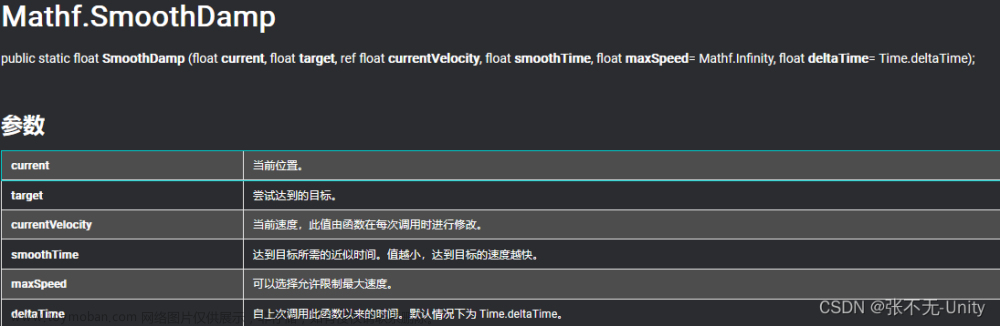
using UnityEngine;
public class Example : MonoBehaviour
{
// Smooth towards the height of the target
Transform target;
float smoothTime = 0.3f;
float yVelocity = 0.0f;
void Update()
{
float newPosition = Mathf.SmoothDamp(transform.position.y, target.position.y, ref yVelocity, smoothTime);
transform.position = new Vector3(transform.position.x, newPosition, transform.position.z);
}
}
29.SmoothDampAngle
随时间推移将以度为单位给定的角度逐渐改变为所需目标角度。
值通过某个类似于弹簧-阻尼的函数(它不会超过目标)进行平滑。该函数可以用于平滑任何类型的值、位置、颜色、标量。 最常见的用法是用于平滑跟随摄像机。
30.SmoothStep
在 min 与 max 之间进行插值,在限制处进行平滑。
此函数采用与 Lerp 相似的方式在 min 与 max 之间进行插值。 但是,插值会从起点逐渐加速,然后朝着终点减慢。 这可用于创建表现十分自然的动画、淡化和其他过渡。
using UnityEngine;
public class Example : MonoBehaviour
{
// Minimum and maximum values for the transition.
float minimum = 10.0f;
float maximum = 20.0f;
// Time taken for the transition.
float duration = 5.0f;
float startTime;
void Start()
{
// Make a note of the time the script started.
startTime = Time.time;
}
void Update()
{
// Calculate the fraction of the total duration that has passed.
float t = (Time.time - startTime) / duration;
transform.position = new Vector3(Mathf.SmoothStep(minimum, maximum, t), 0, 0);
}
}
31.Sqrt
返回 f 的平方根。文章来源:https://www.toymoban.com/news/detail-856227.html
using UnityEngine;
using System.Collections;
public class ExampleClass : MonoBehaviour
{
// The formula made famous by Pythagoras, also used internally by
// Vector3.Distance and several other standard functions.
float HypotenuseLength(float sideALength, float sideBLength)
{
return Mathf.Sqrt(sideALength * sideALength + sideBLength * sideBLength);
}
}
32.Tan
返回角度 f 的正切(以弧度为单位)。、文章来源地址https://www.toymoban.com/news/detail-856227.html
using UnityEngine;
using System.Collections;
public class ExampleClass : MonoBehaviour
{
void Example()
{
print(Mathf.Tan(0.5F));
}
}
到了这里,关于【Unity】Mathf常用数学函数的文章就介绍完了。如果您还想了解更多内容,请在右上角搜索TOY模板网以前的文章或继续浏览下面的相关文章,希望大家以后多多支持TOY模板网!









