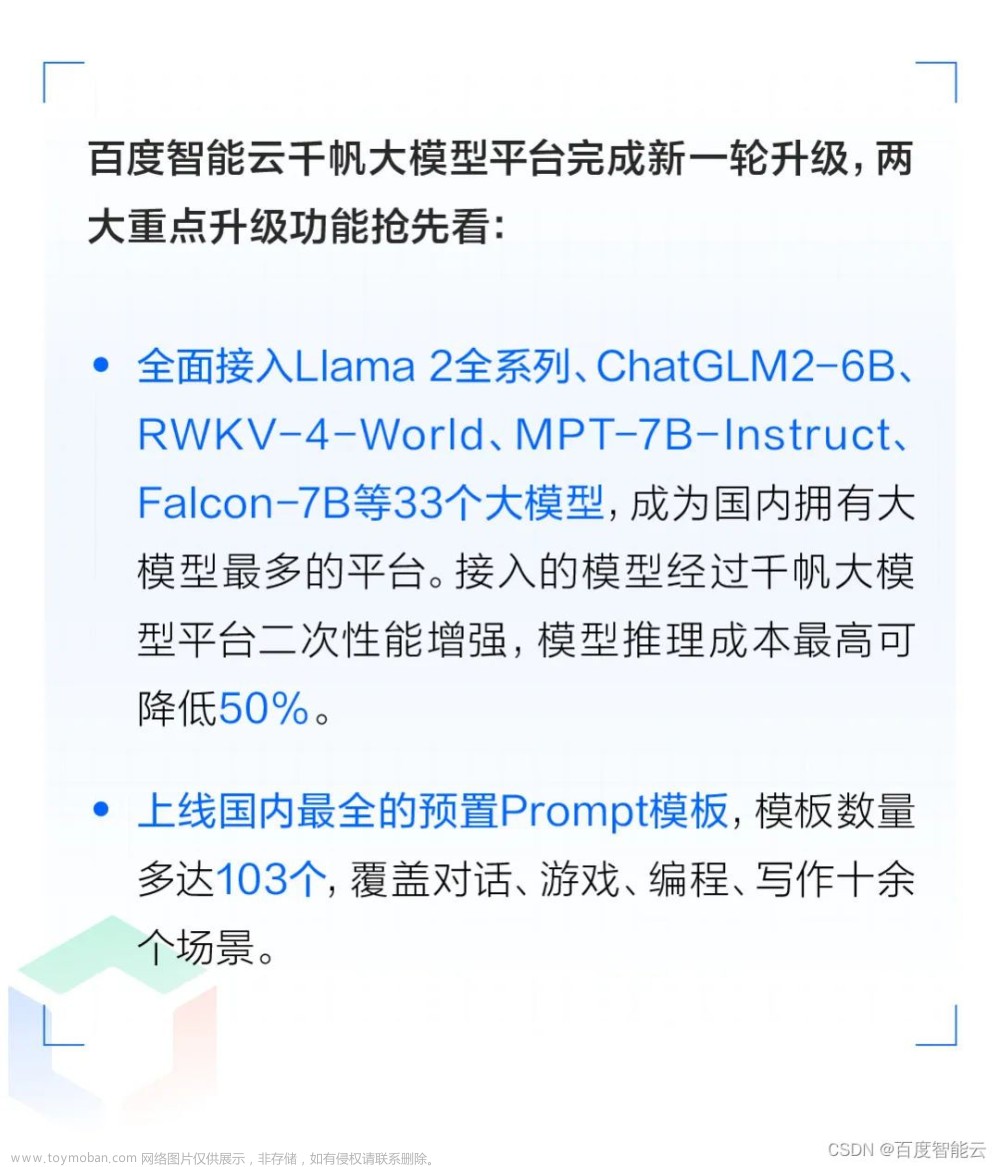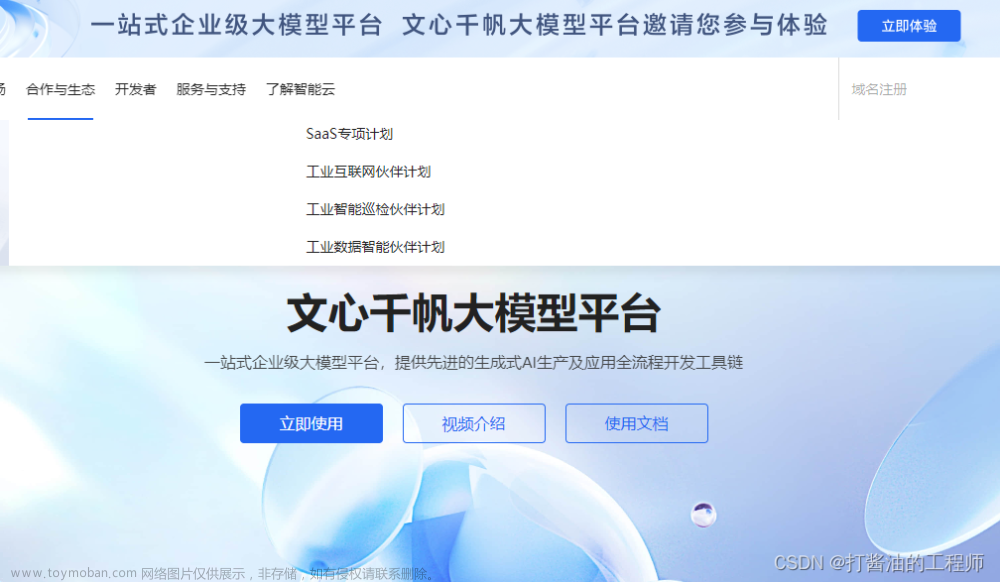代码参考:
千帆API流式调用:PHP、JS、Nodejs、Python、Java、C# 、Go流式示例代码 - 百度智能云千帆社区本文旨在提供一个全面的指南,涵盖了在PHP、JS、Nodejs、Python、Java、C# 中流式调用千帆API的关键技巧和最佳实践。不论您是初学者还是有经验的开发者,相信这里的内容都能帮助您提升https://cloud.baidu.com/qianfandev/topic/268202
效果演示:

API服务:
接口地址:
V1版本:https://apis.ydxiaoshuai.cn/xai/rest/llm/baidu/qianfan/chat?accessToken=ACCESSTOKEN&prompt=PROMPT
V2版本使用WebFlux:https://apis.ydxiaoshuai.cn/xai/rest/llm/baidu/qianfan/v2/chat?accessToken=ACCESSTOKEN&prompt=PROMPT
请求方式:GET
参数替换:
替换ACCESSTOKEN为自己的
替换PROMPT为自己要提问的问题
注意:服务器带宽有限,请不要恶意攻击
Java-Controller代码:
/**
* 发送问题
*
* @param apiKey - 用于获取token的apiKey
* @param secretKey - 用于获取token的secretKey
* @param accessToken - 接口token
* @param prompt - 用于权限验证,从服务接口认证信息中获取
* @return 百度千帆的回答
*/
@GetMapping(value = "/baidu/qianfan/chat")
public void baiduQianfanChat(@RequestParam(value ="apiKey",required = false) String apiKey,
@RequestParam(value ="secretKey",required = false) String secretKey,
@RequestParam(value ="accessToken",required = false) String accessToken,
@RequestParam(value ="prompt",required = false) String prompt,
HttpServletResponse res) throws Exception {
LiteLLMResult bean = new LiteLLMResult();
QianFanResponseDTO responseDTO = new QianFanResponseDTO();
log.info("【百度千帆-prompt内容】:{}", prompt);
// 响应流
res.setHeader(HttpHeaders.CONTENT_TYPE, MediaType.TEXT_EVENT_STREAM_VALUE);
res.setCharacterEncoding("UTF-8");
res.setHeader(HttpHeaders.PRAGMA, "no-cache");
ServletOutputStream out = null;
String REQ_URL = null;
try {
out = res.getOutputStream();
if (StrUtil.isEmpty(prompt)) {
bean.fail("无效问题,请重新输入",500);
out.write(JSON.toJSONString(bean).getBytes());
return;
}
okhttp3.MediaType mediaType = okhttp3.MediaType.parse(MediaType.APPLICATION_JSON_VALUE);
QianFanChatBean requestBean = QianFanUtil.getRequestData(prompt);
requestBean.setStream(true);
RequestBody body = RequestBody.create(mediaType, JSON.toJSONString(requestBean));
boolean flag = StrUtil.isEmpty(apiKey)||StrUtil.isEmpty(secretKey);
if(flag && StrUtil.isNotEmpty(accessToken)){
REQ_URL = QianFanUtil.API_URL.replace("ACCESS_TOKEN",accessToken);
}else if(StrUtil.isNotEmpty(apiKey)&&StrUtil.isNotEmpty(secretKey)){
REQ_URL = QianFanUtil.API_URL.replace("ACCESS_TOKEN",QianFanUtil.getAccessToken(apiKey,secretKey));
}else{
bean.fail("apiKey|secretKey|accessToken参数为空,请检查",500);
out.write(JSON.toJSONString(bean).getBytes());
return;
}
Request request = new Request.Builder()
.url(REQ_URL)
.method(Method.POST.toString(), body)
.addHeader(Header.CONTENT_TYPE.getValue(), MediaType.APPLICATION_JSON_VALUE)
.build();
Response response = QianFanUtil.HTTP_CLIENT.newCall(request).execute();
try (ResponseBody responseBody = response.body()) {
if (responseBody != null) {
try (BufferedReader reader = new BufferedReader(responseBody.charStream())) {
String line;
while ((line = reader.readLine()) != null) {
String result = line.replace("data: ", "");
if(StrUtil.isNotEmpty(result)){
QianFanResponseBean qianFanResponseBean = JSON.parseObject(result,QianFanResponseBean.class);
responseDTO.setContent(qianFanResponseBean.getResult());
bean.success("执行成功",responseDTO);
out.write(JSON.toJSONString(bean).getBytes());
out.flush();
//防止返回内容重复或错误。暂停一下
Thread.sleep(100);
}
}
}finally {
responseBody.close();
response.close();
QianFanUtil.HTTP_CLIENT.connectionPool().evictAll();
QianFanUtil.HTTP_CLIENT.dispatcher().executorService().shutdown();
QianFanUtil.HTTP_CLIENT.newCall(request).cancel();
}
}
}
} catch (Exception e) {
bean.fail("系统内部错误,请联系管理员",500);
out.write(JSON.toJSONString(bean).getBytes());
return;
} finally {
try {
if (out != null) {
out.close();
}
} catch (IOException e) {
bean.fail("系统内部错误,请联系管理员",500);
out.write(JSON.toJSONString(bean).getBytes());
return;
}
}
}LiteLLMResult
@Data
@JsonInclude(JsonInclude.Include.NON_NULL)
public class LiteLLMResult extends BaseResponseBean {
/**
* 具体参数
**/
private XingHuoResponseDTO data;
public LiteLLMResult success(String message, XingHuoResponseDTO data) {
this.message = message;
this.code = CommonConstant.SC_OK_200;
this.data = data;
return this;
}
public LiteLLMResult fail(String message, Integer code) {
this.message = message;
this.code = code;
return this;
}
public LiteLLMResult error(String message) {
this.message = message;
this.code = CommonConstant.SC_INTERNAL_SERVER_ERROR_500;
return this;
}
}BaseResponseBean
@Data
@JsonInclude(JsonInclude.Include.NON_NULL)
public class BaseResponseBean implements Serializable {
private static final long serialVersionUID = 1L;
private static final long timestamps = System.currentTimeMillis();
/**
* 返回处理消息
*/
public String log_id = timestamps+"-"+IdUtil.fastSimpleUUID();
/**
* 返回处理消息
*/
public String message = "ok";
/**
* 返回处理消息
*/
public String message_zh = "操作成功!";
/**
* 返回代码
*/
public Integer code = 200;
/**
* 时间戳
*/
public long timestamp = timestamps;
/**
* 作者
*/
public String author = "小帅丶";
}QianFanResponseDTO文章来源:https://www.toymoban.com/news/detail-856673.html
@Data
public class QianFanResponseDTO{
private String uId;
private String content;
private String chatId;
}Nginx配置SSE
在自己域名反向代理的location下面配置即可文章来源地址https://www.toymoban.com/news/detail-856673.html
proxy_buffering off;
proxy_cache off;
proxy_set_header Connection '';
chunked_transfer_encoding off; # 开启分块传输编码
tcp_nopush on; # 开启TCP NOPUSH选项,禁止Nagle算法
tcp_nodelay on; # 开启TCP NODELAY选项,禁止延迟ACK算法
# SSE事件流
add_header Content-Type text/event-stream;
add_header Cache-Control no-cache;到了这里,关于用【Java】调用百度千帆大模型并提供流式接口【SSE】响应的文章就介绍完了。如果您还想了解更多内容,请在右上角搜索TOY模板网以前的文章或继续浏览下面的相关文章,希望大家以后多多支持TOY模板网!