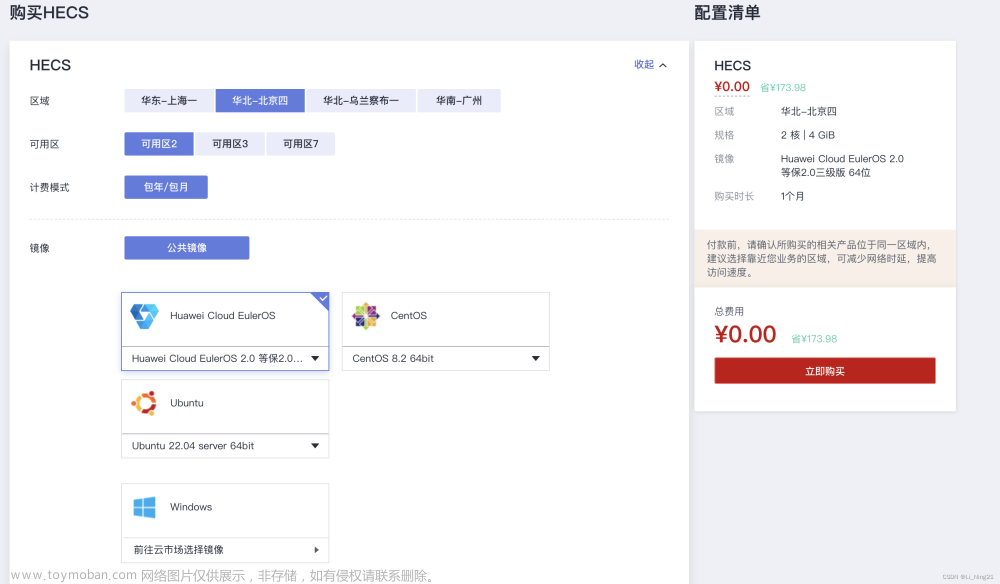若依ruoyi-vue提供了丰富的前端组件,可以帮助开发人员快速搭建现代化的Web应用。本文将介绍如何使用Ruoyi Vue的前端组件,包括自定义组件、组件注册和组件通信。
1. 自定义组件
自定义组件允许开发人员根据项目需求创建新的组件,以实现特定的功能或样式。在Ruoyi Vue中,可以通过Vue的component方法来创建自定义组件。
// 定义一个自定义组件
<template>
<div class="my-custom-component">
<h1>{{ title }}</h1>
<p>{{ content }}</p>
</div>
</template>
<script>
export default {
props: ['title', 'content']
};
</script>
2. 组件注册
在使用自定义组件之前,需要将其注册到Vue实例中。可以通过全局注册或局部注册的方式来注册组件。
全局注册:
在main.js下注册组件。
import MyCustomComponent from './components/MyCustomComponent.vue';
Vue.component('my-custom-component', MyCustomComponent);
局部注册:
在对应页使用components注册组件。
import MyCustomComponent from './components/MyCustomComponent.vue';
export default {
components: {
'my-custom-component': MyCustomComponent
}
};
3. 组件通信
组件之间的通信是前端开发中常见的需求。在ruoyi-vue中,可以通过props和事件来实现组件之间的通信。
使用props传递数据:文章来源:https://www.toymoban.com/news/detail-857397.html
<template>
<child-component :message="parentMessage" />
</template>
<script>
export default {
data() {
return {
parentMessage: 'Hello from parent'
};
}
};
</script>
使用事件触发通信:文章来源地址https://www.toymoban.com/news/detail-857397.html
<template>
<button @click="emitEvent">触发事件</button>
</template>
<script>
export default {
methods: {
emitEvent() {
this.$emit('custom-event', 'event data');
}
}
};
</script>
到了这里,关于若依ruoyi-vue前端组件的使用指南的文章就介绍完了。如果您还想了解更多内容,请在右上角搜索TOY模板网以前的文章或继续浏览下面的相关文章,希望大家以后多多支持TOY模板网!

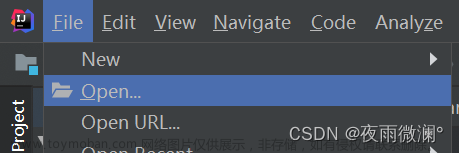

![[ RuoYi ] 若依前后端分离 RuoYi-Vue 项目 war 包 Tomcat 项目部署](https://imgs.yssmx.com/Uploads/2024/02/727876-1.png)