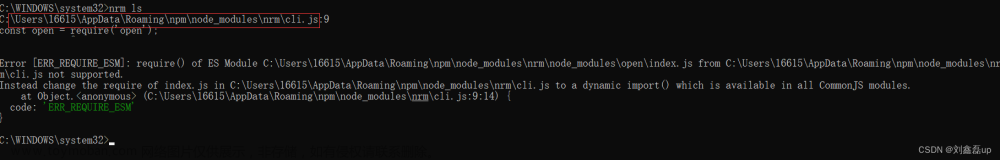一、镜像源链接切换
- 全局切换镜像源:
npm config set registry https://registry.npmmirror.com/ - 查看镜像源使用状态:
npm get registry - 全局切换官方镜像源:
npm config set registry http://registry.npmjs.org
二、使用 nrm 切换镜像源
- 下载 nrm:
npm install -g nrm - 查看可切换的镜像源:
nrm ls(*表示正在使用的镜像源)
作者:铭记喜悦
链接:https://www.jianshu.com/p/944aad9487c5
来源:简书
著作权归作者所有。商业转载请联系作者获得授权,非商业转载请注明出处。文章来源地址https://www.toymoban.com/news/detail-857422.html
文章来源:https://www.toymoban.com/news/detail-857422.html
到了这里,关于node NPM镜像源查看和切换的文章就介绍完了。如果您还想了解更多内容,请在右上角搜索TOY模板网以前的文章或继续浏览下面的相关文章,希望大家以后多多支持TOY模板网!