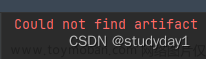Could not find artifact com.gexin.platform:gexin-rp-sdk-http:pom:4.1.0.1
新接手了一个项目,导入到idea后,maven标签中页点击Reload All Maven Projects,报Could not find artifact com.gexin.platform:gexin-rp-sdk-http:pom:4.1.0.1错误,根据个推集成指南,pom中添加依赖,再添加repository,就可以解决,具体如下
将下边的依赖放到maven项目的 pom.xml 中:
<dependency>
<groupId>com.gexin.platform</groupId>
<artifactId>gexin-rp-sdk-http</artifactId>
<version>4.1.2.3</version>
</dependency>
然后再增加一个repository到 pom.xml 中:
<repositories>
<repository>
<id>getui-nexus</id>
<url>http://mvn.gt.getui.com/nexus/content/repositories/releases/</url>
</repository>
</repositories>
以上需要修改源代码,想到设置私服应该也能解决这个问题;nexus管理端---->设置---->repositories—>create repository,填上被代理地址http://mvn.gt.getui.com/nexus/content/repositories/releases/,在maven-public仓库的group中勾选新创建的仓库,再次刷新即可。文章来源:https://www.toymoban.com/news/detail-857848.html
maven-central、maven-release、maven-snapshots、maven-public
顺便说一下maven的几个常见仓库,文章来源地址https://www.toymoban.com/news/detail-857848.html
- maven-central
- proxy类型,它代理的
https://repo1.maven.org/maven2/
- proxy类型,它代理的
- maven-release
- hosted类型,它是发布的自有release jar包
- maven-snapshots
- hosted类型,它是发布的自有snapshot jar包
- maven-public
- group类型,组合仓库,也就是其他几个仓库的组合,可指定它是哪几个仓库的组合,通常settings.xml中访问地址是
http://ip:port/repository/maven-public,因为它的范围最广。
- group类型,组合仓库,也就是其他几个仓库的组合,可指定它是哪几个仓库的组合,通常settings.xml中访问地址是
到了这里,关于Could not find artifact com.gexin.platform:gexin-rp-sdk-http:pom:4.1.0.1的文章就介绍完了。如果您还想了解更多内容,请在右上角搜索TOY模板网以前的文章或继续浏览下面的相关文章,希望大家以后多多支持TOY模板网!