一、附件中有图片也有pdf,需要进行预览,图片可直接预览,而pdf是下载后再预览
二、主要代码文章来源地址https://www.toymoban.com/news/detail-858466.html
<view class="fj-row" v-for="(item,index) in formDetail.attachmentRespVOS" :key="index">
<view class="drow" @click="preViewImg2(item)">
<view class="fjtitle">{{item.title}}</view>
</view>
<view class="fj-line"></view>
</view>
//预览图片
preViewImg2(row){
var imgArr = [];
//给整个数组的文件列表都加上api
for (var i = 0; i < this.formDetail.attachmentRespVOS.length; i++) {
imgArr[i] = config.imgBaseUrl + this.formDetail.attachmentRespVOS[i].fileUrl
}
var nowUrl=config.imgBaseUrl+row.fileUrl;//当前的预览路径
var arr1 = nowUrl.split(".");
var len1=arr1.length-1;
var type1=arr1[len1];
if(type1=='pdf'){
this.Download(nowUrl)
}else{
uni.previewImage({
current: nowUrl,
urls: imgArr
})
}
},
//下载
Download(urls) {
uni.downloadFile({
url: urls,//下载地址接口返回
success: (data) => {
if (data.statusCode === 200) {
//文件保存到本地
uni.saveFile({
tempFilePath: data.tempFilePath, //临时路径
success: function(res) {
uni.showToast({
icon:'loading',
mask: true,
title: '正在下载中...', //保存路径
duration: 2000,
});
setTimeout(() => {
//打开文档查看
uni.openDocument({
filePath: res.savedFilePath,
success: function(res) {
// console.log('打开文档成功');
}
});
}, 2000)
}
});
}
},
fail: (err) => {
console.log(err);
uni.showToast({
icon: 'none',
mask: true,
title: '失败请重新下载',
});
},
});
},
文章来源:https://www.toymoban.com/news/detail-858466.html
到了这里,关于uniapp判断是图片还是pdf,如果是pdf则进行下载预览的文章就介绍完了。如果您还想了解更多内容,请在右上角搜索TOY模板网以前的文章或继续浏览下面的相关文章,希望大家以后多多支持TOY模板网!


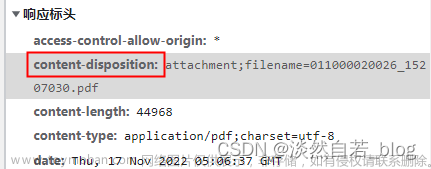
![uniapp - [微信小程序] 实现点击预览各种文件 pdf文档、视频mp4、mp3音乐、图片图像、word/excel/ppt 等,uniapp小程序文件预览功能(详细示例代码,一键复制开箱即用)](https://imgs.yssmx.com/Uploads/2024/02/755973-1.png)




