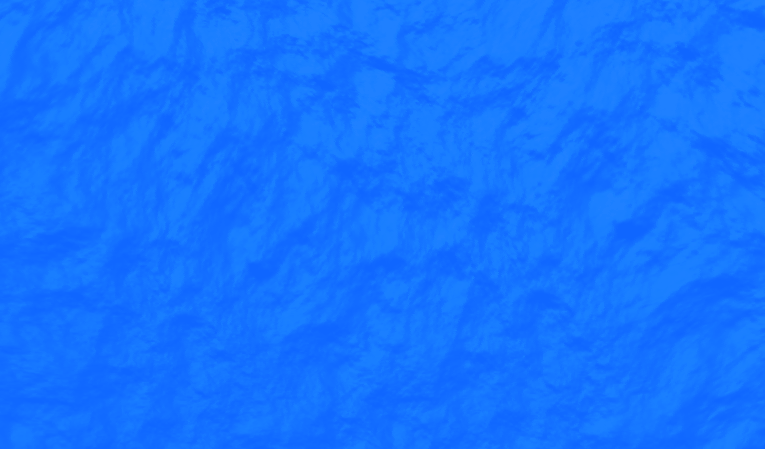问题:Jetpack Compose 中使用 Material 包中的控件,点击默认会有水波纹效果。如何去除这个点击水波纹效果呢?
看下 Modifier.clickable 的签名:
fun Modifier.clickable(
interactionSource: MutableInteractionSource,
indication: Indication?,
enabled: Boolean = true,
onClickLabel: String? = null,
role: Role? = null,
onClick: () -> Unit
)
其实就是 indication 这个参数决定的。
针对局部单个点击去除水波纹效果,我们只需要将该参数设置为 null 即可。
针对全局如何设置呢? indication 参数默认值是 indication = LocalIndication.current。显然这是通过 CompositionLocal 的方式传递下来的。那么我们只需要自己定义一个 Indication,在上层把这个属性值给替换掉即可。比如需要对整个 Activity 生效,就在该 Activity 的根组合项中替换,如果需要整个应用生效,可以在主题中进行替换。
先看一下默认的 Indication 是如何实现的:
val LocalIndication = staticCompositionLocalOf<Indication> {
DefaultDebugIndication
}
private object DefaultDebugIndication : Indication {
private class DefaultDebugIndicationInstance(
private val isPressed: State<Boolean>,
private val isHovered: State<Boolean>,
private val isFocused: State<Boolean>,
) : IndicationInstance {
override fun ContentDrawScope.drawIndication() {
drawContent()
if (isPressed.value) {
drawRect(color = Color.Black.copy(alpha = 0.3f), size = size)
} else if (isHovered.value || isFocused.value) {
drawRect(color = Color.Black.copy(alpha = 0.1f), size = size)
}
}
}
@Composable
override fun rememberUpdatedInstance(interactionSource: InteractionSource): IndicationInstance {
val isPressed = interactionSource.collectIsPressedAsState()
val isHovered = interactionSource.collectIsHoveredAsState()
val isFocused = interactionSource.collectIsFocusedAsState()
return remember(interactionSource) {
DefaultDebugIndicationInstance(isPressed, isHovered, isFocused)
}
}
}
其实在这个文件中已经实现了一个 NoIndication, 只不过是 private 的:
private object NoIndication : Indication {
private object NoIndicationInstance : IndicationInstance {
override fun ContentDrawScope.drawIndication() {
drawContent()
}
}
@Composable
override fun rememberUpdatedInstance(interactionSource: InteractionSource): IndicationInstance {
return NoIndicationInstance
}
}
这里面涉及到了两个接口:
@Stable
interface Indication {
@Composable
fun rememberUpdatedInstance(interactionSource: InteractionSource): IndicationInstance
}
interface IndicationInstance {
fun ContentDrawScope.drawIndication()
}
看起来,逻辑很清晰,自定义一个 Indication 需要两步:
- 实现IndicationInstance 接口,实现
ContentDrawScope.drawIndication()方法。并把这个对象返回。看方法名,应该就是绘制点击效果。默认实现中使用到了 interactionSource ,根据点击的状态不同,绘制出不同的效果。 - 实现 Indication 的接口,实现
rememberUpdatedInstance方法,返回上面的IndicationInstance类型的对象。
有了理论基础,我们实操一下,去掉点击水波纹效果,也分为两步:
- 定义一个无点击效果的 Indication。直接把源码中的那个私有的照抄就行了,让我们应用可用。
object NoIndication: Indication {
private object NoIndicationInstance: IndicationInstance {
override fun ContentDrawScope.drawIndication() {
drawContent()
}
}
@Composable
override fun rememberUpdatedInstance(interactionSource: InteractionSource): IndicationInstance {
return NoIndicationInstance
}
}
- 应用这个 Indication
@Composable
fun CustomTheme(
darkTheme: Boolean = isSystemInDarkTheme(),
// Dynamic color is available on Android 12+
dynamicColor: Boolean = true,
content: @Composable () -> Unit
) {
...
MaterialTheme(
colorScheme = colorScheme,
typography = Typography,
content = {
CompositionLocalProvider(LocalIndication provides NoIndication) {
content()
}
}
)
}
Done !!!文章来源:https://www.toymoban.com/news/detail-859373.html
相信有了这个理论基础,我们完全可以自定义自己想要的点击效果了。文章来源地址https://www.toymoban.com/news/detail-859373.html
到了这里,关于Jetapck Compose 去除点击水波纹效果的文章就介绍完了。如果您还想了解更多内容,请在右上角搜索TOY模板网以前的文章或继续浏览下面的相关文章,希望大家以后多多支持TOY模板网!