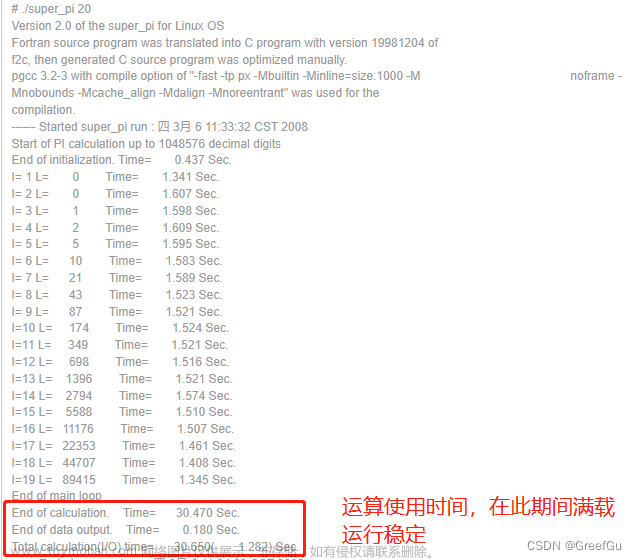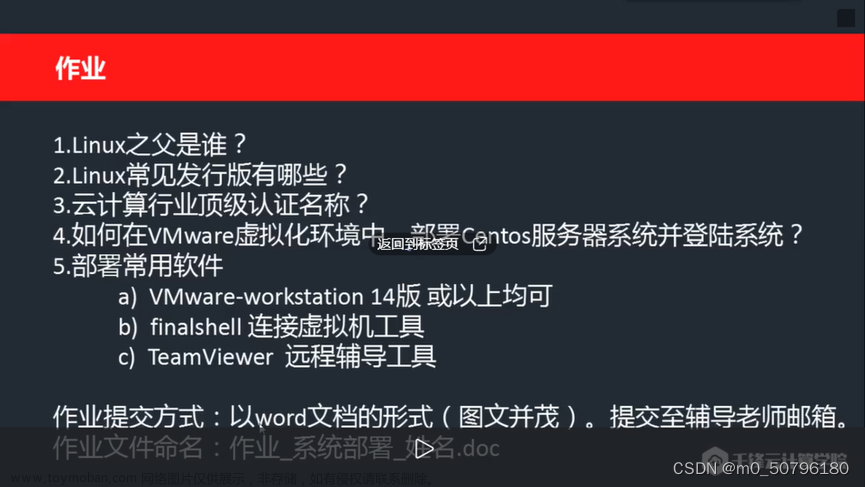getpid/ wait/ waitpid
#include <unistd.h>
#include <stdio.h>
int main() {
pid_t fpid; // fpid表示fork函数返回的值
int count = 0;
fpid = fork();
if (fpid < 0) {
printf("Error in fork!\n");
} else if (fpid == 0) {
printf("I am the child process, my process ID is %d\n", getpid());
printf("I am child process\n");
count++;
} else {
printf("I am the parent process, my process ID is %d\n", getpid());
printf("I am parent process\n");
count++;
}
printf("Count is: %d\n", count);
return 0;
}
- 两个进程都会输出1
- 说明子进程的空间独立于父进程的,本质上是写时复制
#include "stdio.h"
#include "sys/types.h"
#include "unistd.h"
int main()
{
pid_t pid1;
pid_t pid2;
pid1 = fork();
pid2 = fork();
printf("pid1:%d, pid2:%d\n", pid1, pid2);
}
- 总共会有一个父进程和三个子进程,一共四个进程。调用一次fork就会产生一个子进程,此外第一个子进程内部又会调用一次fork并再产生一个子进程
- 第一个fork只会执行一次;第二个fork会执行两次(主进程一次,第一个子进程一次)
- 都是子进程-pid1,pid2;第一个是子进程,第二个不是-pid1,0;第一个不是子进程,第二个也不是-0,0;第一个 不是,第二个是-0,pid3
- fork的本质:资源的拷贝的pc指针的拷贝,子进程从fork的下一句指令开始执行
#include "stdio.h"
#include "sys/types.h"
#include "unistd.h"
int main()
{
pid_t pid1;
pid_t pid2;
if ((pid1 = fork()) == 0) return 0;
if ((pid2 = fork()) == 0) return 0;
printf("pid1:%d, pid2:%d\n", pid1, pid2);
}
- 进程的创建只通过主线程进行
- 一共只有三个进程
#include <stdio.h>
#include <sys/types.h>
#include <unistd.h>
int main(void)
{
int i;
for(i=0; i<3; i++){
fork();
printf("hello\n");
}
return 0;
}
- i=0:
- main (fork后的父进程)
- p1
- i=1
- main+p2* (p2*是fork后的父进程)
- main+p2 (p2是fork的子进程)
- p1+p3*
- p1+p3
- i=2
- main+p2*+p4
- main+p2*+p4*
- main+p2+p5
- main+p2+p5*
- p1+p3*+p6
- p1+p3*+p6*
- p1+p3+p7
- p1+p3+p7*
一共14次输出,8个进程
/* wait2.c */
#include <sys/types.h>
#include <sys/wait.h>
#include <unistd.h>
#include <stdlib.h>
#include <stdio.h>
int main()
{
int status;
pid_t pc, pr;
pc = fork();
if (pc < 0)
{
printf("error ocurred!\n");
}
else if (pc == 0)
{
printf("This is child process with pid of %d.\n", getpid());
exit(3);
}
else
{
pr = wait(&status);
if (WIFEXITED(status))
{
printf("the child process %d exit normally.\n", pr);
printf("the return code is %d.\n", WEXITSTATUS(status));
}
else
{
printf("the child process %d exit abnormally.\n", pr);
}
}
return 0;
}
wait、WIFEXITED和exit是在Unix/Linux操作系统中用于管理进程的函数和关键字。
wait函数用于父进程等待子进程的状态改变,以便获取子进程的退出状态或终止信号,并在子进程退出后回收其资源。wait函数的语法为:
#include <sys/wait.h>
pid_t wait(int *status);
其中,pid_t是进程ID的数据类型,*status是一个指向整型变量的指针,用于存储子进程的状态。
WIFEXITED是一个宏定义,用于判断子进程是否正常退出。如果子进程正常退出,则WIFEXITED返回一个非零值,并且可以使用WEXITSTATUS宏获取子进程的退出状态。WIFEXITED的语法为:
#include <sys/wait.h>
int WIFEXITED(int status);
其中,status是wait函数返回的子进程状态。
exit函数用于终止当前进程,并返回一个退出状态。exit的语法为:
#include <stdlib.h>
void exit(int status);
其中,status是一个整型值,用于表示进程的退出状态。
总结起来,wait和WIFEXITED是用于获取子进程状态的函数和宏定义,而exit是用于终止当前进程并返回退出状态的函数。
/* 包含头文件 */
#include <sys/types.h>
#include <sys/wait.h>
#include <unistd.h>
#include <stdlib.h>
#include <stdio.h>
/* 主函数 */
int main()
{
pid_t pc, pr;
/* 创建子进程 */
pc = fork();
if (pc < 0) // 处理fork失败的情况
printf("Error occured on forking.\n");
else if (pc == 0) // 子进程执行的代码
{
sleep(10); // 延迟10秒后退出
exit(0);
}
else // 父进程执行的代码
do
{
/* 检查子进程状态 */
pr = waitpid(pc, NULL, WNOHANG);
if (pr == 0) // 子进程还未退出
{
printf("No child exited\n");
sleep(1); // 等待1秒
}
}
while (pr == 0); // 循环直到子进程退出
/* 根据waitpid返回值判断子进程是否成功退出 */
if (pr == pc)
printf("successfully get child %d\n", pr);
else
printf("some error occured\n");
}
其中,waitpid函数的语法为:
pid_t waitpid(pid_t pid, int *status, int options);
其中,pid表示需要等待的子进程ID,status表示用于存储子进程状态信息的指针,options表示等待子进程的选项。在本程序中,options使用了WNOHANG选项,表示如果子进程还未退出,则waitpid函数立即返回0,而不是等待子进程退出。循环检查子进程状态的代码使用了do-while循环,因为第一次检查子进程状态时,子进程可能还未退出,因此需要先执行一次检查。在检查子进程状态时,使用了sleep函数等待1秒,以免父进程过于频繁地检查子进程状态,浪费系统资源。最后,根据waitpid函数的返回值判断子进程是否成功退出,如果成功退出则输出子进程的ID,否则输出错误信息。
kill
#include <stdio.h>
#include <unistd.h>
#include <signal.h>
#include <sys/types.h>
#include <sys/wait.h>
int main()
{
pid_t pid;
int status;
if (!(pid = fork()))
{
printf("Hi I am child process!\n");
sleep(100);
exit(0); // 使用exit函数退出子进程
}
else
{
printf("send signal to child process (%d)\n", pid);
sleep(1);
kill(pid, SIGKILL);
wait(&status);
if (WIFSIGNALED(status))
printf("child process receive signal %d\n", WTERMSIG(status));
}
return 0;
}
-
WIFSIGNALED宏用于判断子进程是否因为接收到一个信号而终止。当子进程因为接收到一个信号而终止时,WIFSIGNALED宏返回一个非零值,否则返回0。
-
WTERMSIG宏用于获取子进程终止时接收到的信号的编号。当子进程因为接收到一个信号而终止时,WTERMSIG宏返回该信号的编号,否则返回0。
信号量
// 导入sys/sem.h头文件,包含信号量相关的函数和数据类型
#include <sys/sem.h>
// 定义一个联合体semun,用于设置信号量的值
union semun {
int val; // 信号量的值
struct semid_ds *buf; // 用于IPC_STAT和IPC_SET命令的缓冲区
unsigned short *array; // 数组指针,指向一组信号量值
};
// 定义静态变量sem_id表示信号量的ID,用于标识信号量
static int sem_id = 0;
// 定义struct sembuf结构体,用于对信号量进行操作
struct sembuf sem_b;
// 定义静态函数set_semvalue,用于初始化信号量的值
static int set_semvalue() {
union semun sem_union; // 定义一个semun类型的联合体变量sem_union
sem_union.val = 1; // 将信号量的值初始化为1
// 调用semctl函数设置信号量的值,如果失败则返回0
if (semctl(sem_id, 0, SETVAL, sem_union) == -1) {
return 0;
}
return 1; // 设置信号量的值成功,返回1
}
// 定义静态函数del_semvalue,用于删除信号量
static void del_semvalue() {
union semun sem_union; // 定义一个semun类型的联合体变量sem_union
// 调用semctl函数删除信号量,如果失败则输出错误信息
if (semctl(sem_id, 0, IPC_RMID, sem_union) == -1) {
fprintf(stderr, "Failed to delete semaphore\n");
}
}
// 定义静态函数semaphore_p,用于对信号量做减1操作,即等待P(sv)
static int semaphore_p() {
sem_b.sem_num = 0; // 信号量数组中的位置,一般为0
sem_b.sem_op = -1; // 操作类型,-1表示P操作
sem_b.sem_flg = SEM_UNDO; // 操作标识符,表示如果进程结束时没有释放该信号量,则系统自动释放
// 调用semop函数对信号量做减1操作,如果失败则输出错误信息并返回0
if (semop(sem_id, &sem_b, 1) == -1) {
fprintf(stderr, "semaphore_p failed\n");
return 0;
}
return 1; // 减1操作成功,返回1
}
// 定义静态函数semaphore_v,用于释放对共享资源的访问控制,即发送信号V(sv)
static int semaphore_v() {
sem_b.sem_num = 0; // 信号量数组中的位置,一般为0
sem_b.sem_op = 1; // 操作类型,1表示V操作
sem_b.sem_flg = SEM_UNDO; // 操作标识符,表示如果进程结束时没有释放该信号量,则系统自动释放
// 调用semop函数释放对共享资源的访问控制,如果失败则输出错误信息并返回0
if (semop(sem_id, &sem_b, 1) == -1) {
fprintf(stderr, "semaphore_v failed\n");
return 0;
}
return 1; // 释放操作成功,返回1
}
// 主函数
int main() {
// 创建信号量
sem_id = semget((key_t)1234, 1, 0666 | IPC_CREAT);
// 如果创建信号量失败,则输出错误信息并退出程序
if (sem_id == -1) {
fprintf(stderr, "Failed to create semaphore\n");
exit(EXIT_FAILURE);
}
// 初始化信号量的值
if (!set_semvalue()) {
fprintf(stderr, "Failed to initialize semaphore\n");
exit(EXIT_FAILURE);
}
// 在临界区内执行操作
if (!semaphore_p()) {
fprintf(stderr, "Failed to perform semaphore_p operation\n");
exit(EXIT_FAILURE);
}
// 执行临界区操作...
// 退出临界区
if (!semaphore_v()) {
fprintf(stderr, "Failed to perform semaphore_v operation\n");
exit(EXIT_FAILURE);
}
// 删除信号量
del_semvalue();
return 0;
}
无名管道
#include<sys/types.h>
#include<unistd.h>
#include<stdio.h>
#include<stdlib.h>
#include<string.h>
int main()
{
int d1[2]; // 定义管道d1
int d2[2]; // 定义管道d2
int d3[2]; // 定义管道d3
int r,j,k; // 定义变量r、j、k
char buff[200]; // 定义字符数组buff,用于存储读取的字符串
printf("please input a string:");
scanf("%s",buff); // 从标准输入读取一个字符串
// 创建管道d1
r=pipe(d1);
if(r==-1)
{
printf("chuangjianguandaoshibai 1\n");
exit(1);
}
// 创建管道d2
r=pipe(d2);
if(r=-1)
{
printf("chuangjianguandaoshibai 2\n");
exit(1);
}
// 创建管道d3
r=pipe(d3);
if(r==-1)
{
printf("chuangjianguandaoshibai 3\n");
exit(1);
}
// 创建子进程P1
r=fork();
if(r)
{
// 父进程P2
close(d1[1]); // 关闭管道d1的写端
read(d1[0],buff,sizeof(buff)); // 从管道d1中读取数据
if(strlen(buff)%2==1) // 判断字符串长度是否为奇数
{
// 如果是奇数
j=fork(); // 创建子进程P3
if(j)
{
// 父进程P2
close(d2[1]); // 关闭管道d2的写端
read(d2[0],buff,sizeof(buff)); // 从管道d2中读取数据
printf("p3 pipe2 odd length string: %s\n",buff); // 输出读取的字符串
close(d2[0]); // 关闭管道d2的读端
exit(0); // 退出进程P2
}
else
{
// 子进程P3
close(d2[0]); // 关闭管道d2的读端
write(d2[1],buff,strlen(buff)); // 将从管道d1中读取的字符串写入管道d2中
printf("P2 finishes writing to pipe2.\n"); // 输出提示信息
close(d2[1]); // 关闭管道d2的写端
exit(0); // 退出进程P3
}
}
else
{
// 如果是偶数
k=fork(); // 创建子进程P4
if(k)
{
// 父进程P2
close(d3[1]); // 关闭管道d3的写端
read(d3[0],buff,sizeof(buff)); // 从管道d3中读取数据
printf("P4 pipe3 even length string:%s\n",buff); // 输出读取的字符串
close(d3[0]); // 关闭管道d3的读端
exit(0); // 退出进程P2
}
else
{
// 子进程P4
close(d3[0]); // 关闭管道d3的读端
write(d3[1],buff,strlen(buff)); // 将从管道d1中读取的字符串写入管道d3中
printf("P2 finishes writing to pipe3.\n"); // 输出提示信息
close(d3[1]); // 关闭管道d3的写端
exit(0); // 退出进程P4
}
}
}
else
{
// 子进程P1
close(d1[0]); // 关闭管道d1的读端
write(d1[1],buff,strlen(buff)); // 将从标准输入读取的字符串写入管道d1中
close(d1[1]); // 关闭管道d1的写端
exit(0); // 退出进程P1
}
}
消息队列
# include <sys/types.h>
# include <sys/ipc.h>
# include <sys/msg.h>
# include <stdio.h>
# include <unistd.h>
# define MSGKEY 75 // 定义消息队列的键值
struct msgform
{
long mtype; // 消息类型
char mtext[256]; // 消息内容
};
Int main()
{
struct msgform msg; // 定义消息结构体
int msgqid,pid,*pint; // 定义消息队列ID、进程ID以及指向消息内容的整型指针
// 获取消息队列ID
msgqid=msgget(MSGKEY,0777);
// 获取当前进程的ID
pid=getpid();
printf(“client:pid=%d\n”,pid);
// 将当前进程的ID写入消息内容中
pint=(int*)msg.mtext;
*pint=pid;
// 设置消息类型为1,并将消息发送到消息队列中
msg.mtype=1;
msgsnd(msgqid,&msg,sizeof(int),0);
// 从消息队列中接收消息
msgrcv(msgqid,&msg,256,pid,0);
// 从消息内容中读取进程ID并输出
printf(“client:receive from pid%d\n”,*pint);
}
#include <sys/types.h>
#include <sys/ipc.h>
#include <sys/msg.h>
#include <stdlib.h>
#include <stdio.h>
#include <unistd.h>
#include <signal.h>
#define MSGKEY 75 // 定义消息队列的键值
struct msgform
{
long mtype; // 消息类型
char mtext[256]; // 消息内容
};
int msgqid; // 消息队列ID
void cleanup()
{
msgctl(msgqid, IPC_RMID, 0); /*删除队列*/
exit(0);
}
int main()
{
struct msgform msg; // 定义消息结构体
int pid, *pint, i;
for (i = 0; i < 23; i++)
signal(i, cleanup); // 注册信号处理函数
// 获取消息队列ID
msgqid = msgget(MSGKEY, 0777 | IPC_CREAT);
printf("server : pid = % d\n", getpid());
for (;;)
{
// 从消息队列中接收消息
msgrcv(msgqid, &msg, 256, 1, 0);
// 从消息内容中读取客户端的进程ID
pint = (int *)msg.mtext;
pid = *pint;
printf("server: receive from pid %d\n", pid);
// 将服务端的进程ID写入消息内容中,并将消息发送回客户端
msg.mtype = pid;
*pint = getpid();
msgsnd(msgqid, &msg, sizeof(int), 0);
}
}
共享存储
#include <sys/types.h>
#include <sys/ipc.h>
#include <sys/shm.h>
#include <stdio.h>
#include <stdlib.h>
#include <unistd.h>
#define SHM_SIZE sizeof(int) // 定义共享内存的大小
int main(void)
{
int shmid, *shmptr;
pid_t pid;
// 创建共享内存段
if((shmid = shmget(IPC_PRIVATE, SHM_SIZE, IPC_CREAT | 0666)) == -1) {
perror("shmget error");
exit(EXIT_FAILURE);
}
// 将共享内存段附加到当前进程的地址空间中
if((shmptr = (int *)shmat(shmid, 0, 0)) == (int *)-1) {
perror("shmat error");
exit(EXIT_FAILURE);
}
// 读取共享内存段的初始值
printf("Input an initial value for *shmptr: ");
scanf("%d", shmptr);
// 创建子进程
pid = fork();
if(pid == -1) {
perror("fork error");
exit(EXIT_FAILURE);
}
if(pid == 0) {
// 子进程从共享内存段中读取值并修改
printf("When child runs, *shmptr=%d\n", *shmptr);
printf("Input a value in child: ");
scanf("%d", shmptr);
printf("*shmptr=%d\n", *shmptr);
} else {
// 父进程等待子进程结束,并输出共享内存段的当前值
wait(NULL);
printf("After child runs, in parent, *shmptr=%d\n", *shmptr);
// 删除共享内存段
if(shmctl(shmid, IPC_RMID, NULL) == -1) {
perror("shmctl error");
exit(EXIT_FAILURE);
}
}
return 0;
}
线程
#include <pthread.h>
#include <stdio.h>
#include <stdlib.h>
#include <string.h>
#include <unistd.h>
int num = 100;
// 子线程函数
void *myfunc(void *arg)
{
printf("child pthread id = %ld\n", pthread_self());
for (int i = 0; i < 5; i++)
{
printf("child pthread i = %d\n", i);
if (i == 2)
{
num = 666; // 验证不同线程可以利用全局变量通信
// pthread_exit(NULL); // 不携带数据的退出
pthread_exit(&num); // 携带数据的退出
}
}
return NULL;
}
int main()
{
int ret;
int i = 0;
pthread_t pthid;
// 创建子线程
ret = pthread_create(&pthid, NULL, myfunc, NULL);
if (ret != 0) // 创建失败判断
{
printf("error number is %d\n", ret);
printf("%s\n", strerror(ret));
exit(EXIT_FAILURE);
}
printf("parent pthread id = %ld\n", pthread_self());
// 动态申请内存
void *ptr = malloc(sizeof(int));
if (ptr == NULL)
{
perror("malloc failed");
exit(EXIT_FAILURE);
}
void *tmp = ptr; // 用 tmp 指向申请的内存来操作内存,以防改变 ptr 的指向导致 free 时产生段错误
// 等待子线程结束,并获取子线程的退出参数
ret = pthread_join(pthid, &tmp);
if (ret != 0)
{
printf("pthread_join failed: %s\n", strerror(ret));
exit(EXIT_FAILURE);
}
printf("num = %d\n", *(int *)tmp);
// 释放动态申请的内存
free(ptr);
ptr = NULL; // 指针指向 NULL 以防后续误操作
while (i < 5)
{
i++;
printf("parent pthread i = %d\n", i);
}
sleep(2);
return 0;
}
-
pthread_create函数示例:
#include <stdio.h>
#include <pthread.h>
void *myfunc(void *arg)
{
printf("Hello, world!\n");
return NULL;
}
int main()
{
pthread_t tid;
int ret = pthread_create(&tid, NULL, myfunc, NULL);
if (ret != 0)
{
printf("pthread_create error\n");
return -1;
}
pthread_join(tid, NULL);
return 0;
}
该示例中,使用 pthread_create 函数创建一个新线程,并执行 myfunc 函数。在 main 函数中,使用 pthread_join 函数等待新线程执行完毕,以保证程序正确执行。
-
pthread_join函数示例:
#include <stdio.h>
#include <pthread.h>
void *myfunc(void *arg)
{
int i;
for (i = 0; i < 5; i++)
{
printf("child thread: %d\n", i);
sleep(1);
}
return NULL;
}
int main()
{
pthread_t tid;
int ret = pthread_create(&tid, NULL, myfunc, NULL);
if (ret != 0)
{
printf("pthread_create error\n");
return -1;
}
printf("parent thread waiting for child thread...\n");
pthread_join(tid, NULL);
printf("parent thread exit\n");
return 0;
}
该示例中,使用 pthread_join 函数等待新线程执行完毕,并打印出相应的提示信息,以保证程序正确执行。
-
pthread_exit函数示例:
#include <stdio.h>
#include <pthread.h>
void *myfunc(void *arg)
{
printf("child thread exit\n");
pthread_exit(NULL);
}
int main()
{
pthread_t tid;
int ret = pthread_create(&tid, NULL, myfunc, NULL);
if (ret != 0)
{
printf("pthread_create error\n");
return -1;
}
printf("parent thread waiting for child thread...\n");
pthread_join(tid, NULL);
printf("parent thread exit\n");
return 0;
}
该示例中,使用 pthread_exit 函数退出子线程,并在主线程中使用 pthread_join 函数等待子线程执行完毕,以保证程序正确执行。
-
pthread_mutex_init函数示例:
#include <stdio.h>
#include <pthread.h>
pthread_mutex_t mutex;
void *myfunc(void *arg)
{
pthread_mutex_lock(&mutex);
printf("Hello, world!\n");
pthread_mutex_unlock(&mutex);
return NULL;
}
int main()
{
int ret = pthread_mutex_init(&mutex, NULL);
if (ret != 0)
{
printf("pthread_mutex_init error\n");
return -1;
}
pthread_t tid;
ret = pthread_create(&tid, NULL, myfunc, NULL);
if (ret != 0)
{
printf("pthread_create error\n");
return -1;
}
pthread_join(tid, NULL);
pthread_mutex_destroy(&mutex);
return 0;
}
该示例中,使用 pthread_mutex_init 函数初始化互斥锁,并使用 pthread_mutex_lock 和 pthread_mutex_unlock 函数保证线程同步,以保证程序正确执行。
-
pthread_cond_init函数示例:
#include <stdio.h>
#include <pthread.h>
pthread_mutex_t mutex;
pthread_cond_t cond;
void *myfunc(void *arg)
{
pthread_mutex_lock(&mutex);
printf("child thread waiting...\n");
pthread_cond_wait(&cond, &mutex);
printf("child thread wake up!\n");
pthread_mutex_unlock(&mutex);
return NULL;
}
int main()
{
pthread_mutex_init(&mutex, NULL);
pthread_cond_init(&cond, NULL);
pthread_t tid;
int ret = pthread_create(&tid, NULL, myfunc, NULL);
if (ret != 0)
{
printf("pthread_create error\n");
return -1;
}
sleep(3);
pthread_mutex_lock(&mutex);
printf("parent thread wake up child thread...\n");
pthread_cond_signal(&cond);
pthread_mutex_unlock(&mutex);
pthread_join(tid, NULL);
pthread_mutex_destroy(&mutex);
pthread_cond_destroy(&cond);
return 0;
}
该示例中,使用 pthread_cond_init 函数初始化条件变量和互斥锁,并使用 pthread_cond_wait 和 pthread_cond_signal 函数实现线程间的通信,以保证程序正确执行。在主线程中使用 sleep 函数暂停一段时间,以便在子线程执行 pthread_cond_wait 函数时等待一段时间。+
实践
编写一段 C 语言程序使其完成:父进程创建两个子进程,父子进程都在屏幕上显示自己的进程 ID 号。要求先显示子进程的 ID 号, 后显示父进程的 ID 号。(6分)
#include <sys/wait.h>
#include <unistd.h>
#include <stdio.h>
#include <stdlib.h>
int main(){
pid_t p1 = fork();
if (p1 == 0) {
printf("sub process1: %d\n", getpid());
exit(0);
} else {
wait(NULL);
pid_t p2 = fork();
if (p2 == 0) {
printf("sub process2: %d\n", getpid());
exit(0);
} else {
wait(NULL);
printf("main process: %d\n", getpid());
}
}
return 0;
}
编写利用 IPC 实现进程通信的 C 程序。该程序主要模拟根据帐号查询余额 的过程。包括三方面:
1)请求进程从标准输入读入帐号,并将该帐号通过消息队列发送给服务进程;
2)服务进程接收该帐号后,按照请求的先后顺序在标准输入上输入该帐户的姓名和余额,并将结果返回给请求进程;
3)请求进程接收返回的信息,并将结果输出在标准输出上。服务进程先于请求进程启动, 请求进程启动时要携带请求编号,可同时启动多个请求进程。 ( 7 分)
请求进程文章来源:https://www.toymoban.com/news/detail-859522.html
#define MSG_SIZE 50
typedef struct message {
long type;
int pid;
char text[MSG_SIZE];
} Message;
void UsingMessageQueue(){
key_t key;
int msgid;
Message message;
char data_buffer[MSG_SIZE];
// ⽣成key
// 将当前⽬录和⼀个字符 'a' 转换成⼀个唯⼀的键值,该键值将作为消息队列的标识符
if ((key = ftok(".", 'a')) < 0) {
perror("ftok error");
exit(1);
}
// 创建消息队列
if ((msgid = msgget(key, IPC_CREAT | 0666)) < 0) {
perror("msgget error");
exit(1);
}
message.pid = getpid();
// 循环读取⽤户输⼊
while (1) {
printf("%d input a account\n", getpid());
fgets(data_buffer, MSG_SIZE, stdin);
if (strcmp(data_buffer, "q!\n") == 0) {
break;
}
// 发送消息
message.type = 1;
strncpy(message.text, data_buffer, MSG_SIZE);
if (msgsnd(msgid, &message, MSG_SIZE, 0) < 0) {
perror("msgsnd error");
exit(1);
}
}
}
int main() {
// 消息队列初始化
UsingMessageQueue();
}
服务进程文章来源地址https://www.toymoban.com/news/detail-859522.html
#define MSG_SIZE 50
typedef struct message {
long type;
int pid;
char text[MSG_SIZE];
} Message;
void UsingMessageQueue(){
key_t key;
int msgid;
Message message;
// ⽣成key
// 将当前⽬录和⼀个字符 'a' 转换成⼀个唯⼀的键值,该键值将作为消息队列的标识符
if ((key = ftok(".", 'a')) < 0) {
perror("ftok error");
exit(1);
}
// 获取消息队列
if ((msgid = msgget(key, 0666)) < 0) {
perror("msgget error");
exit(1);
}
// 循环接收消息
while (1) {
if (msgrcv(msgid, &message, MSG_SIZE, 1, 0) < 0) {
perror("msgrcv error");
exit(1);
}
printf("Received account from pid %d: %s", message.pid, message.text);
if (!strcmp(message.text, "end")) {
break;
}
cin
}
// 删除消息队列
if (msgctl(msgid, IPC_RMID, NULL) < 0) {
perror("msgctl error");
exit(1);
}
}
int main() {
// 消息队列初始化
UsingMessageQueue();
}
到了这里,关于并行计算+Linux process的文章就介绍完了。如果您还想了解更多内容,请在右上角搜索TOY模板网以前的文章或继续浏览下面的相关文章,希望大家以后多多支持TOY模板网!

![[云计算学习3] Linux基础 : 使用chrony搭建时间服务器并让下游NTP同步时间](https://imgs.yssmx.com/Uploads/2024/02/618573-1.gif)
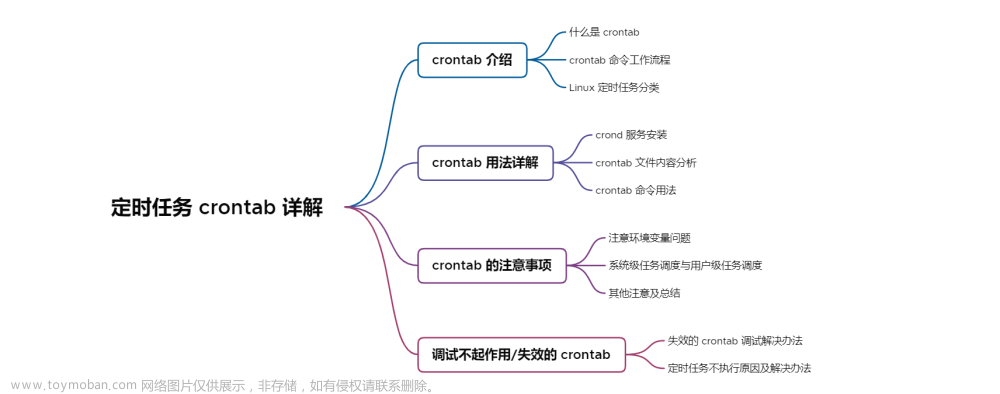
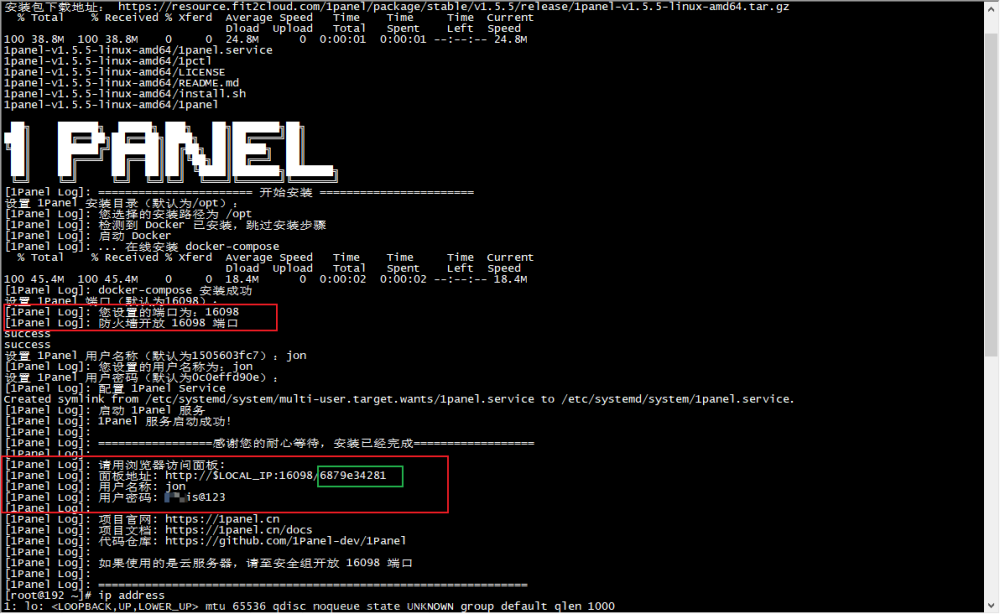
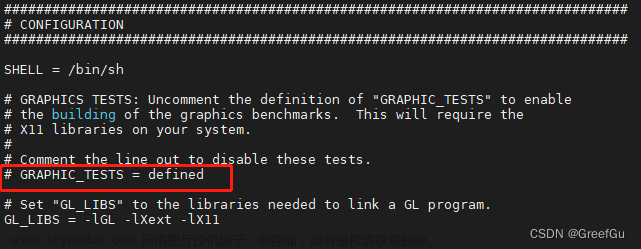
![[1Panel]开源,现代化,新一代的 Linux 服务器运维管理面板](https://imgs.yssmx.com/Uploads/2024/02/722869-1.png)