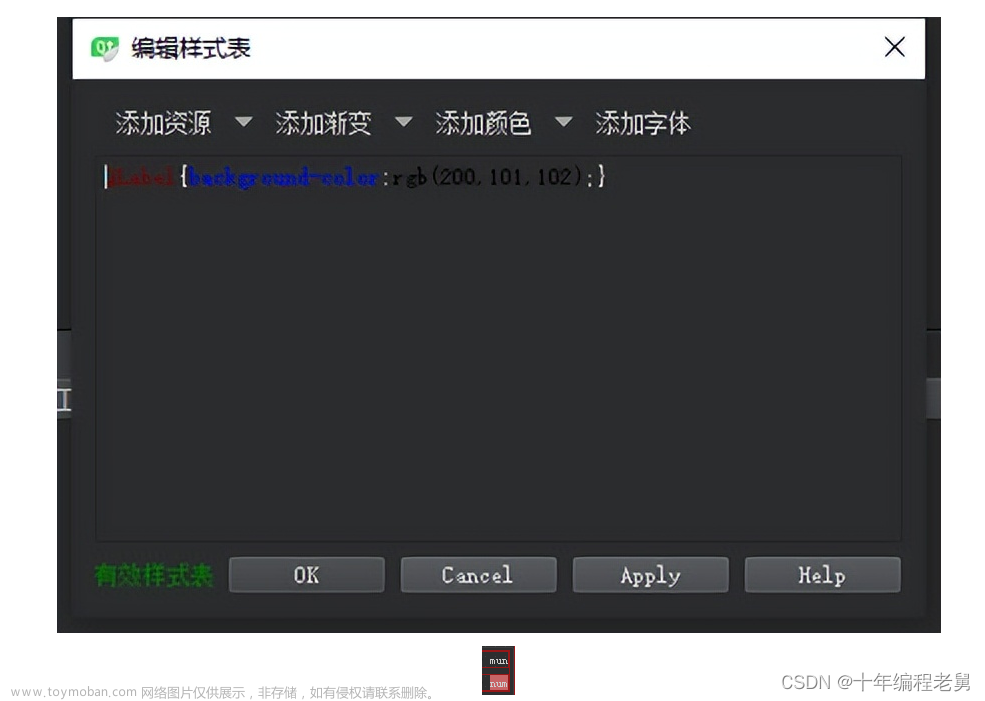使用版本:android studio-hedgehog(2023年的刺猬版)
问题描述:由图观测到Button设置的是#cccccc(灰色),但按钮仍然为紫色
问题原因:此版本默认使用的主题,覆盖了Button的背景色设置
解决办法:在工程里找到themes.xml文件打开(工程→项目→res→values→themes.xml)
<resources xmlns:tools="http://schemas.android.com/tools">
<!-- Base application theme. -->
<style name="Base.Theme.MyApplication" parent="Theme.Material3.DayNight.NoActionBar">
<!-- Customize your light theme here. -->
<!-- <item name="colorPrimary">@color/my_light_primary</item> -->
</style>
<style name="Theme.MyApplication" parent="Base.Theme.MyApplication" />
</resources>把其中
<style name="Base.Theme.MyApplication" parent="Theme.Material3.DayNight.NoActionBar">parent后面的值改为Theme.MaterialComponents.DayNight.NoActionBar.Bridge
<style name="Base.Theme.MyApplication" parent="Theme.MaterialComponents.DayNight.NoActionBar.Bridge">注意,是替换文本,按照网络上很多解决办法说的直接在末尾加.Bridge会报error:文章来源:https://www.toymoban.com/news/detail-860151.html
Cannot resolve symbol 'Theme.Material3.DayNight.NoActionBar.Bridge'文章来源地址https://www.toymoban.com/news/detail-860151.html
到了这里,关于AndroidStudio无法改变Button背景颜色解决办法的文章就介绍完了。如果您还想了解更多内容,请在右上角搜索TOY模板网以前的文章或继续浏览下面的相关文章,希望大家以后多多支持TOY模板网!