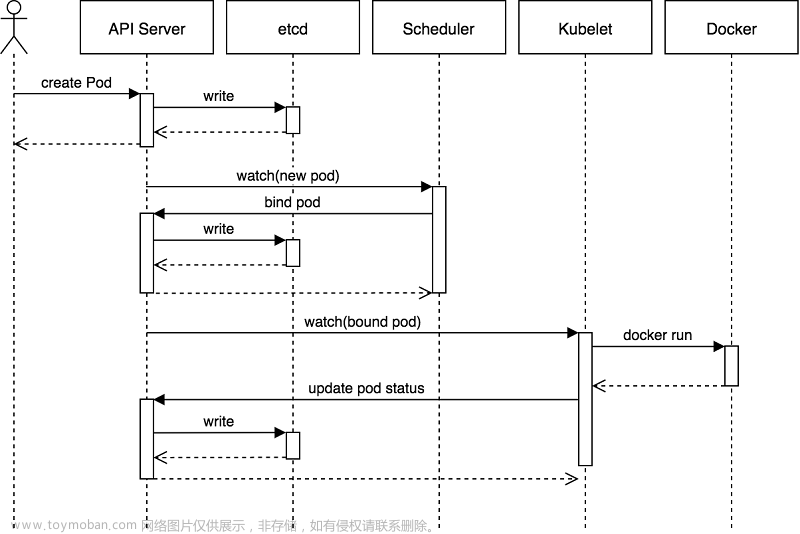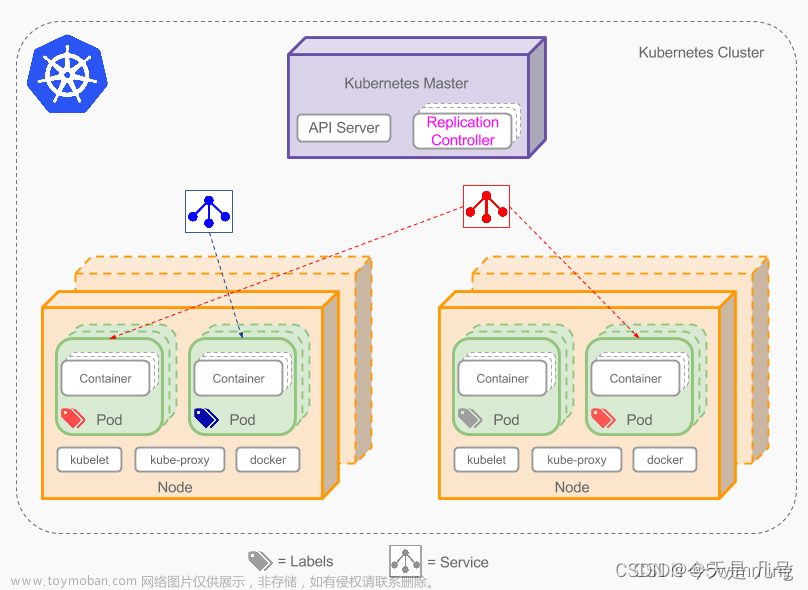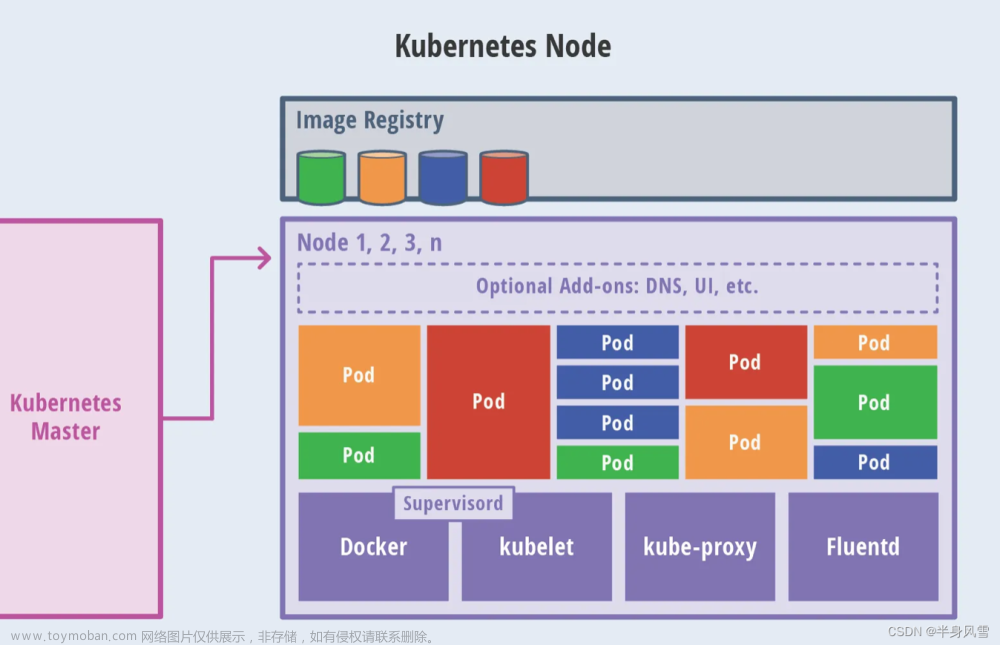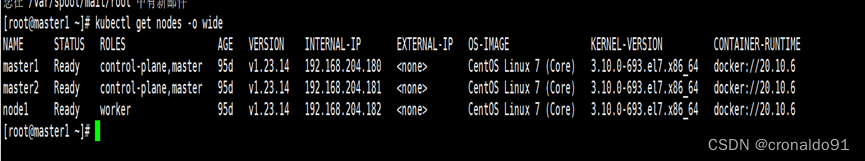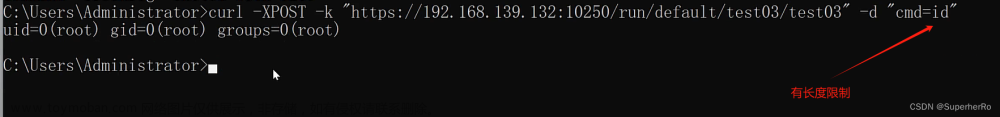探针分类:
liveness probe
readiness probe
startup probe
Liveness Probe:用于检查容器是否还在运行。如果 Liveness Probe 失败,Kubernetes 会杀死容器,然后根据你的重启策略来决定是否重新启动容器。常见的做法是使用与 Readiness Probe 相同的低成本 HTTP 端点,但是设置更高的
failureThreshold,这样可以确保在 Pod 被强制杀死之前,它会被观察到为 not-ready 一段时间。Readiness Probe:用于检查容器是否准备好接受流量。一个 Pod 被认为是 ready 的,当且仅当它的所有容器都是 ready 的。这个信号的一个用途是控制哪些 Pod 被用作 Service 的后端。当一个 Pod 不是 ready 的,它会从 Service 的负载均衡器中移除。
Startup Probe:用于检查容器应用程序是否已经启动。如果配置了这样的探针,那么在它成功之前,Liveness Probe 和 Readiness Probe 不会开始,确保这些探针不会干扰应用程序的启动。这可以用于对慢启动的容器进行 Liveness 检查,避免它们在启动并运行之前被 kubelet 杀死。
探测方式
HTTPGetAction
TCPSocketAction
ExecAction
每种探针都可以使用以下三种方式之一进行检查:
HTTP GET:对容器的一个 HTTP 服务器发起一个 GET 请求。如果服务器返回的状态码在 200 到 399 之间,那么探针就是成功的。
TCP Socket:尝试打开容器的一个 TCP 端口。如果端口已经打开,那么探针就是成功的。
Exec:在容器中执行一个命令。如果命令返回 0,那么探针就是成功的。

ERROR: The Pod "app" is invalid: spec.containers[0].livenessProbe.successThreshold: Invalid value: 3: must be 1
对于 Liveness 探针,
successThreshold的值必须为 1。这是因为 Liveness 探针只需要一次成功的探测就能确定容器是存活的。所以,你需要将successThreshold的值改为 1。
apiVersion: v1
kind: Pod
metadata:
name: 'app'
labels:
name: 'zs'
age: '18'
spec:
containers:
- name: 'probe-po'
image: nginx:1.14.2
livenessProbe:
httpGet:
path: /index.html
port: 80
initialDelaySeconds: 5
periodSeconds: 5
timeoutSeconds: 5
failureThreshold: 3
successThreshold: 1

这时 如果将 index.html 改成 index1.html

livenessProbe 采用 tcpSocket
apiVersion: v1
kind: Pod
metadata:
name: 'app'
labels:
name: 'zs'
age: '18'
spec:
containers:
- name: 'probe-po'
image: nginx:1.14.2
livenessProbe:
# httpGet:
# path: /index1.html
# port: 80
# initialDelaySeconds: 5
# periodSeconds: 5
# timeoutSeconds: 5
# failureThreshold: 3
# successThreshold: 1
tcpSocket:
port: 80
periodSeconds: 5
successThreshold: 1
failureThreshold: 3


livenessProbe 采用 exec
apiVersion: v1
kind: Pod
metadata:
name: 'app'
labels:
name: 'zs'
age: '18'
spec:
containers:
- name: 'probe-po'
image: nginx:1.14.2
livenessProbe:
# httpGet:
# path: /index1.html
# port: 80
# initialDelaySeconds: 5
# periodSeconds: 5
# timeoutSeconds: 5
# failureThreshold: 3
# successThreshold: 1
# tcpSocket:
# port: 89
# periodSeconds: 5
# successThreshold: 1
# failureThreshold: 3
exec:
command: ['cat', '/usr/share/nginx/html/index.html']
# - cat
# - /usr/share/nginx/html/index.html
successThreshold: 1
failureThreshold: 3
timeoutSeconds: 3
periodSeconds: 3

改成 index1.html
 文章来源:https://www.toymoban.com/news/detail-860499.html
文章来源:https://www.toymoban.com/news/detail-860499.html
配置 livenessProbe readinessProbe startupProbe
apiVersion: v1
kind: Pod
metadata:
name: 'app'
labels:
name: 'zs'
age: '18'
spec:
containers:
- name: 'probe-po'
image: nginx:1.14.2
livenessProbe:
# httpGet:
# path: /index1.html
# port: 80
# initialDelaySeconds: 5
# periodSeconds: 5
# timeoutSeconds: 5
# failureThreshold: 3
# successThreshold: 1
# tcpSocket:
# port: 89
# periodSeconds: 5
# successThreshold: 1
# failureThreshold: 3
exec:
command: ['cat', '/usr/share/nginx/html/index1.html']
# - cat
# - /usr/share/nginx/html/index.html
successThreshold: 1
failureThreshold: 3
timeoutSeconds: 3
periodSeconds: 3
readinessProbe:
httpGet:
path: /index.html
port: 80
failureThreshold: 3
successThreshold: 1
timeoutSeconds: 3
periodSeconds: 3
startupProbe:
httpGet:
path: /index.html
port: 80
failureThreshold: 3
successThreshold: 1
timeoutSeconds: 3
periodSeconds: 3
 文章来源地址https://www.toymoban.com/news/detail-860499.html
文章来源地址https://www.toymoban.com/news/detail-860499.html
到了这里,关于K8S哲学 - probe 探针的文章就介绍完了。如果您还想了解更多内容,请在右上角搜索TOY模板网以前的文章或继续浏览下面的相关文章,希望大家以后多多支持TOY模板网!