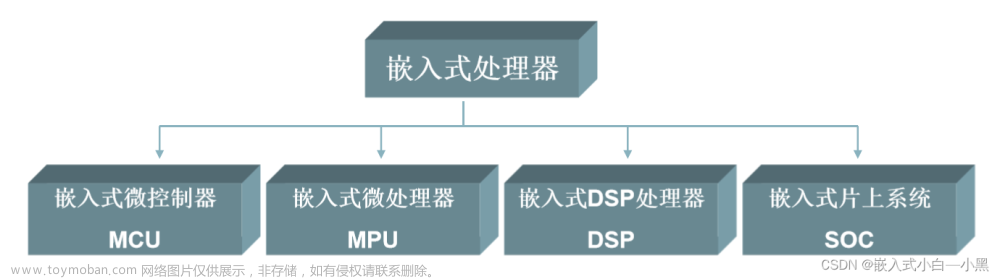测试模型TinyLlama-1.1B-Chat-v1.0修改推理参数,观察参数变化与推理时间变化之间的关系。
本地环境:
处理器 Intel® Core™ i5-8400 CPU @ 2.80GHz 2.80 GHz
机带 RAM 16.0 GB (15.9 GB 可用)
集显 Intel® UHD Graphics 630
独显 NVIDIA GeForce GTX 1050
主要测试修改:
outputs = pipe(prompt, max_new_tokens=256, do_sample=True, temperature=0.7, top_k=50, top_p=0.95)文章来源:https://www.toymoban.com/news/detail-861458.html
源代码来源(镜像):https://hf-mirror.com/TinyLlama/TinyLlama-1.1B-Chat-v1.0文章来源地址https://www.toymoban.com/news/detail-861458.html
'''
https://hf-mirror.com/TinyLlama/TinyLlama-1.1B-Chat-v1.0
测试tinyLlama 1.1B效果不错,比Qwen1.8B经过量化的都好很多
'''
# Install transformers from source - only needed for versions <= v4.34
# pip install git+https://github.com/huggingface/transformers.git
# pip install accelerate
import os
from datetime import datetime
import torch
os.environ['TF_ENABLE_ONEDNN_OPTS'] = '0'
from transformers import pipeline
'''
pipe = pipeline("text-generation", model="TinyLlama/TinyLlama-1.1B-Chat-v1.0", torch_dtype=torch.bfloat16, device_map="auto")
# We use the tokenizer's chat template to format each message - see https://hf-mirror.com/docs/transformers/main/en/chat_templating
messages = [
{
"role": "system",
"content": "You are a friendly chatbot who always responds in the style of a pirate",
},
# {"role": "user", "content": "How many helicopters can a human eat in one sitting?"},
{"role": "user", "content": "你叫什么名字?"},
]
prompt = pipe.tokenizer.apply_chat_template(messages, tokenize=False, add_generation_prompt=True)
outputs = pipe(prompt, max_new_tokens=256, do_sample=True, temperature=0.7, top_k=50, top_p=0.95)
print(outputs[0]["generated_text"])
'''
# <|system|>
# You are a friendly chatbot who always responds in the style of a pirate.</s>
# <|user|>
# How many helicopters can a human eat in one sitting?</s>
# <|assistant|>
# ...
def load_pipeline():
pipe = pipeline("text-generation", model="TinyLlama/TinyLlama-1.1B-Chat-v1.0", torch_dtype=torch.bfloat16,
device_map="auto")
return pipe
def generate_text(content, length=20):
"""
根据给定的prompt生成文本
"""
messages = [
{
"role": "提示",
"content": "这是个友好的聊天机器人...",
},
# {"role": "user", "content": "How many helicopters can a human eat in one sitting?"},
{"role": "user", "content": content},
]
prompt = pipe.tokenizer.apply_chat_template(messages, tokenize=False, add_generation_prompt=True)
datetime1 = datetime.now()
outputs = pipe(prompt, max_new_tokens=256, do_sample=True, temperature=0.7, top_k=50, top_p=0.95)
print(outputs[0]["generated_text"])
datetime2 = datetime.now()
time12_interval = datetime2 - datetime1
print("时间间隔", time12_interval)
if False:
outputs = pipe(prompt, max_new_tokens=32, do_sample=True, temperature=0.7, top_k=50, top_p=0.95)
print(outputs[0]["generated_text"])
datetime3 = datetime.now()
time23_interval = datetime3 - datetime2
print("时间间隔2", time23_interval)
outputs = pipe(prompt, max_new_tokens=32, do_sample=False, top_k=50)
print(outputs[0]["generated_text"])
datetime4 = datetime.now()
time34_interval = datetime4 - datetime3
print("时间间隔3", time34_interval)
outputs = pipe(prompt, max_new_tokens=32, do_sample=True, temperature=0.7, top_k=30, top_p=0.95)
print(outputs[0]["generated_text"])
datetime5 = datetime.now()
time45_interval = datetime5 - datetime4
print("时间间隔4", time45_interval)
outputs = pipe(prompt, max_new_tokens=32, do_sample=False, top_k=30)
print(outputs[0]["generated_text"])
datetime6 = datetime.now()
time56_interval = datetime6 - datetime5
print("时间间隔5", time56_interval)
outputs = pipe(prompt, max_new_tokens=12, do_sample=True, temperature=0.7, top_k=50, top_p=0.95)
print(outputs[0]["generated_text"])
datetime7 = datetime.now()
time67_interval = datetime7 - datetime6
print("时间间隔6", time67_interval)
'''
结论:修改top_p不会显著降低推理时间,并且中英文相同的问题,中文问题推理时间是英文的两倍
do_sample修改成False基本不会降低推理时间
只有max_new_tokens才能显著降低推理时间,但是max_new_tokens与推理时间不是呈线性关系
比如max_new_tokens=256,推理时间2分钟
当max_new_tokens=32的时候,推理时间才会变成约1分钟
因此,不如将max_new_tokens设置大些用于获取比较完整的答案
'''
return outputs
if __name__ == "__main__":
'''
main function
'''
global pipe
pipe = load_pipeline()
# print('load pipe ok')
while True:
prompt = input("请输入一个提示(或输入'exit'退出):")
if prompt.lower() == 'exit':
break
try:
generated_text = generate_text(prompt)
print("生成的文本:")
print(generated_text[0]["generated_text"])
except Exception as e:
print("发生错误:", e)
请输入一个提示(或输入'exit'退出):如何开门?
<|user|>
如何开门?</s>
<|assistant|>
Certainly! Opening a door is a simple process that involves several steps. Here are the general steps to follow to open a door:
1. Turn off the lock: Turn off the lock with the key by pressing the "lock" button.
2. Press the handle: Use the handle to push the door open. If the door is mechanical, you may need to turn a knob or pull the door handle to activate the door.
3. Release the latch: Once the door is open, release the latch by pulling it backward.
4. Slide the door: Slide the door forward by pushing it against the wall with your feet or using a push bar.
5. Close the door: Once the door is open, close it by pressing the lock button or pulling the handle backward.
6. Use a second key: If the lock has a second key, make sure it is properly inserted and then turn it to the correct position to unlock the door.
Remember to always double-check the locks before opening a door, as some locks can be tricky to open. If you're unsure about the correct procedure for opening a door,
时间间隔 0:04:23.561065
生成的文本:
<|user|>
如何开门?</s>
<|assistant|>
Certainly! Opening a door is a simple process that involves several steps. Here are the general steps to follow to open a door:
1. Turn off the lock: Turn off the lock with the key by pressing the "lock" button.
2. Press the handle: Use the handle to push the door open. If the door is mechanical, you may need to turn a knob or pull the door handle to activate the door.
3. Release the latch: Once the door is open, release the latch by pulling it backward.
4. Slide the door: Slide the door forward by pushing it against the wall with your feet or using a push bar.
5. Close the door: Once the door is open, close it by pressing the lock button or pulling the handle backward.
6. Use a second key: If the lock has a second key, make sure it is properly inserted and then turn it to the correct position to unlock the door.
Remember to always double-check the locks before opening a door, as some locks can be tricky to open. If you're unsure about the correct procedure for opening a door,
请输入一个提示(或输入'exit'退出):
到了这里,关于测试大语言模型在嵌入式设备部署的可能性——模型TinyLlama-1.1B-Chat-v1.0的文章就介绍完了。如果您还想了解更多内容,请在右上角搜索TOY模板网以前的文章或继续浏览下面的相关文章,希望大家以后多多支持TOY模板网!