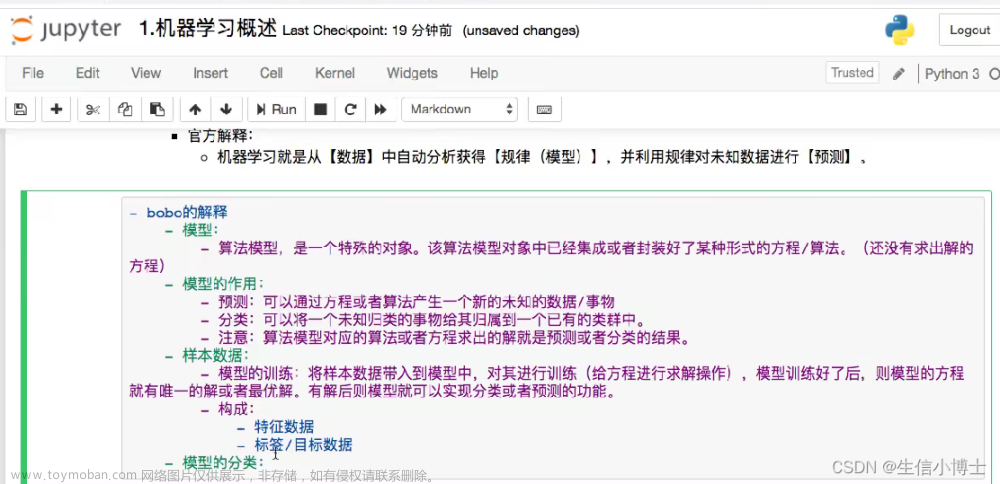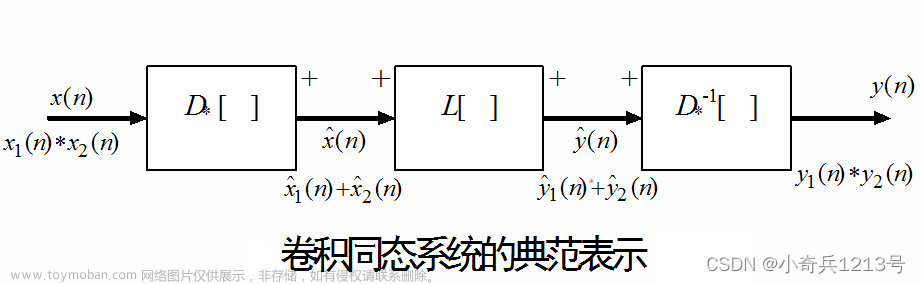教科书:MATLAB语音信号分析与合成(第2版)
链接(含配套源代码):https://pan.baidu.com/s/1pXMPD_9TRpJmubPGaRKANw?pwd=32rf
提取码:32rf
基础入门视频:
视频链接:文章来源:https://www.toymoban.com/news/detail-861793.html
清华大学_信号处理与语音分析文章来源地址https://www.toymoban.com/news/detail-861793.html
配套练习:
实验结果参考:
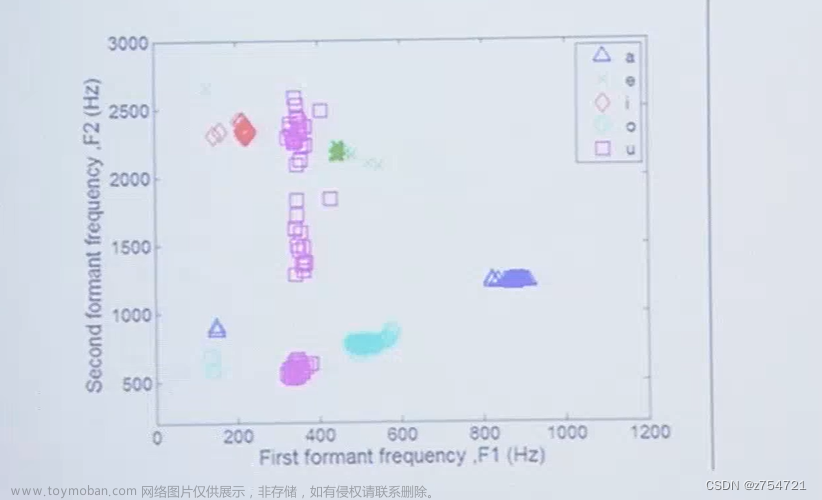
%% DSP_lab5_2024_LP_demo_rb_v0_1.m
% For the course EEG3024B: DSP Technology and Its Applications at Shantou University
% ZHANG Rongbin, 20 Apr 2024
% Adapted based on ASAS_lab6_LinPred_2015.m by Prof. Yi-Wen Liu
% EE6641 HW: Linear prediction and Levinson-Durbin k-parameter estimation
% Created May 2013 as a homework.
% Last updated Nov 2015 for this year's Lab6 and HW3.
% Yi-Wen Liu
clear;
close all;
DIR = './';
FILENAME = 'a1.mp3';
% FILENAME = 'i1.mp3';
[y, fs1] = audioread([DIR FILENAME]);
y = y(:, 1); % Obtain the first channel in case the audio file has multiple channels
% figure; plot(y);
y = y(60000 : end - 60000);
% figure; plot(y);
soundsc(y, fs1);
fs = 16000; % sampling frequency, in Hz
y = resample(y, fs, fs1);
%% Parameters to play with
framelen = 0.04; % Frame length, in second. Please try changing this.
p = 16; % linear prediction order. Please try changing this.
%%
L = framelen*fs; % Frame length, in samples
if L <= p
disp('Linear prediction requires the num of equations to be greater than the number of variables.');
end
sw.emphasis = 1; % default = 1 (Used to pre-emphasis the high frequency components)
numFrames = floor(length(y)/L);
excitat = zeros(size(y)); % excitation signal
e_n = zeros(p+L,1);
LPcoeffs = zeros(p+1,numFrames);
Kcoeffs = zeros(p,numFrames); % reflection coeffs
Nfreqs = 1024; % Num points for plotting the inverse filter response
df = fs/2/Nfreqs;
ff = 0:df:fs/2-df;
if sw.emphasis == 1
y_emph = filter([1 -0.95],1,y);
else
y_emph = y;
end
h = figure;
h_pos = h.Position;
set(h, 'Position', [0.5*h_pos(1) 0.5*h_pos(2) h_pos(3)*1.3 h_pos(4)*1.3]);
%% Linear prediction and estimation of the source e_n
win = ones(L,1); % Rectangular window.
lpc_1_levinson_0 = 0; % Indicator, 1 for using lpc() function, 0 for using levinson() function
for kk = 1:numFrames
ind = (kk-1)*L+1 : kk*L;
ywin = y_emph(ind).*win;
Y = fft(ywin, 2^nextpow2(2*size(ywin,1)-1));
% Y = fft(ywin, Nfreqs*2);
if lpc_1_levinson_0 == 1
%% Use MATLAB's lpc() function
A = lpc(ywin, p); %% This is actually the direct way to obtain the LP coefficients.
else
%% Or, use Levinson-Durbin algorithm
% We can used levinson() instead because it gives us the "reflection coefficients".
R = ifft(abs(Y).^2);
[A, errvar, K] = levinson(R, p);
end
if kk == 1
e_n(p+1 : end) = filter(A, [1], ywin);
else
ywin_extended = y((kk-1)*L+1-p : kk*L);
e_n = filter(A, [1], ywin_extended);
end
excitat(ind) = e_n(p+1 : end);
if kk>1
subplot(311);
plot(ind/fs*1000, y(ind), 'b', 'LineWidth', 1.5);
xlabel('Time (in ms)', 'Interpreter', 'latex', 'fontSize', 14);
ylabel('$x(n)$', 'Interpreter', 'latex', 'fontSize',14);
title('Time Domain: $x(n)$', 'Interpreter', 'latex', 'fontSize', 16);
set(gca, 'xlim', [kk-1 kk]*framelen*1000);
grid on; ax = gca; ax.GridLineStyle = '--'; grid minor;
subplot(312);
plot(ind/fs*1000, e_n(p+1:end), 'k', 'LineWidth', 1.5);
xlabel('Time (in ms)', 'Interpreter', 'latex', 'fontSize', 14);
ylabel('$e(n)$', 'Interpreter', 'latex', 'fontSize', 14);
title('Time Domain: $e(n)$', 'Interpreter', 'latex', 'fontSize', 16);
set(gca, 'xlim', [kk-1 kk]*framelen*1000);
grid on; ax = gca; ax.GridLineStyle = '--'; grid minor;
subplot(313);
[H, W] = freqz(1, A, Nfreqs);
Hmag = 20*log10(abs(H));
Ymag = 20*log10(abs(Y(1:Nfreqs)));
Hmax = max(Hmag);
offset = max(Hmag) - max(Ymag);
plot(ff, Ymag+offset, 'b', 'LineWidth', 1); hold on;
plot(ff, Hmag, 'r', 'LineWidth', 3); hold off;
if kk == numFrames
legend('$|X(\omega)|$ of $x(n)$', '$|A(\omega)|$ of LPC $\{ a_k \}$', ...
'Location', 'NorthEast', 'Interpreter', 'latex', 'fontSize', 14);
end
set(gca, 'xlim', [0 fs/2], 'ylim', [Hmax-50, Hmax+5]);
xlabel('Frequency (in Hz)', 'Interpreter', 'latex', 'fontSize', 14);
title('Frequency Domain: $|X(\omega)|$ and $|A(\omega)|$', 'Interpreter', 'latex', 'fontSize', 16);
ylabel('dB', 'Interpreter', 'latex', 'fontSize', 16);
grid on; ax = gca; ax.GridLineStyle = '--'; grid minor;
drawnow;
end
end
% play the estimated source signal
soundsc(excitat, fs);
% Typical values for the pitch period are 8 ms for male speakers, and 4 ms for female speakers. ——《ECE438 DSP with Apps - Laboratory 9 - Speech Processing (Week 1).pdf》
到了这里,关于MATLAB语音信号分析与合成——MATLAB语音信号分析学习资料汇总(图书、代码和视频)的文章就介绍完了。如果您还想了解更多内容,请在右上角搜索TOY模板网以前的文章或继续浏览下面的相关文章,希望大家以后多多支持TOY模板网!