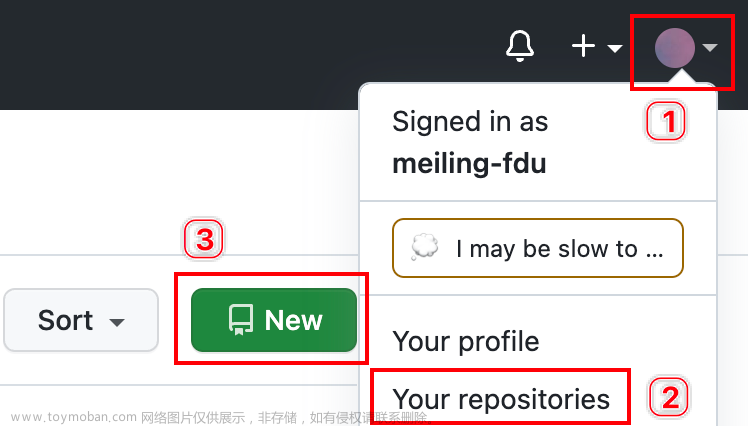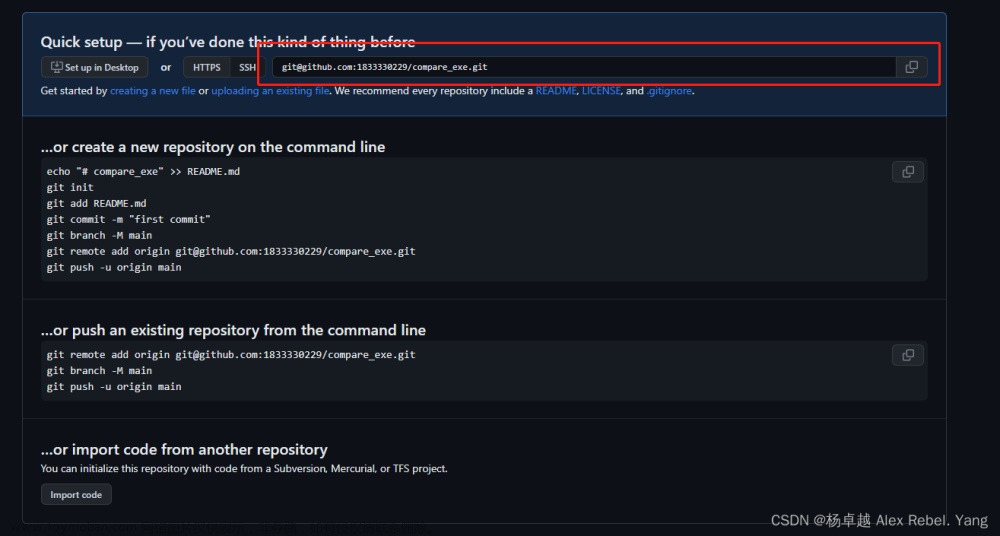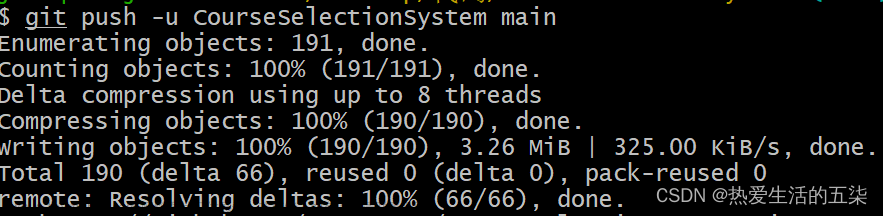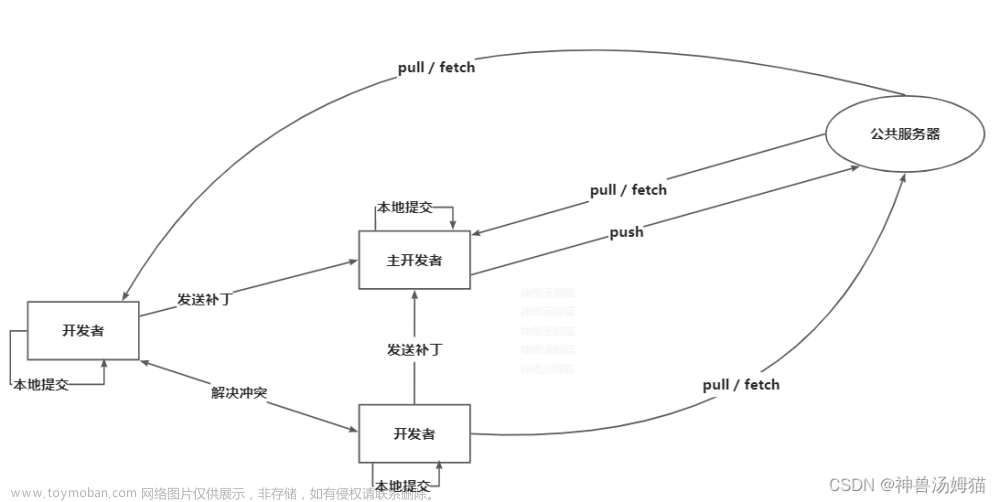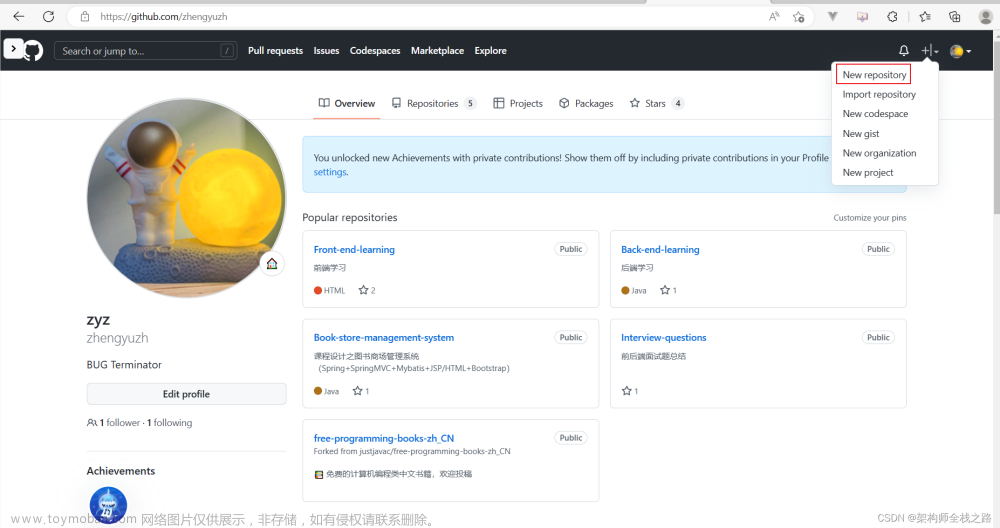操作步骤:
1、在GitHub上创建账户
2、在androd studio中添加上述创建的GitHub账号

3、在android studio上找到"share project on GitHub",点击此选项上传当前项目到GitHub
上传成功后,会在GitHub上创建默认仓库repository
注:可能会出现如下问题:
出现了问题
Can't finish GitHub sharing process Please tell me who you are.
首先切到git的bin目录下 运行
git config --global user.email "you@example.com"
git config --global user.name "Your Name"
git commit
出现问题:
fatal: Not a git repository (or any of the parent directories): .git
git init
完整的解决过程:书序执行如下命令
git init
git config --global user.email "you@example.com"
git config --global user.name "Your Name"
git commit
上面的方法配置的是全局的用户名和邮箱!就是说如果没有单独为项目配置,那提交的所有项目全部都是这个名字和邮箱!不管是公司项目还是github,还是码云!文章来源:https://www.toymoban.com/news/detail-861806.html
参考链接:https://blog.csdn.net/yangzongbin/article/details/56854241/文章来源地址https://www.toymoban.com/news/detail-861806.html
到了这里,关于如何将本地Android studio项目上传到GitHub的文章就介绍完了。如果您还想了解更多内容,请在右上角搜索TOY模板网以前的文章或继续浏览下面的相关文章,希望大家以后多多支持TOY模板网!